
SSID is a short name for Service Set IDentifier, and it is referring to your WiFi network name. For network devices to find the WiFi networks, wireless routers and wireless access points generally broadcast their SSIDs to allow nearby devices to connect to it.
The WiFi router manufacturers create default SSIDs by combining the company name, model name, band, and appending either the MAC address of the device or random letters and numbers so every device will have a different SSID name. A default SSID may look like xfinitywifi, TP-Link_M5_12345, TP-LINK_5GHz_123AB0 or Netgear57. The SSID name can be up to 32 characters, case sensitive and some special characters like space, underscore, dash, and dot are allowed.
For security reasons, it may be a good idea to change the SSID of your wireless router to something arbitrary but not personal. You may want to change the home network name to "Bears 2021", "Superman" or any name that is easier for you to remember but not make it personable. For example, "123 Hello St" or "John Doe" may not be a good name as it may refer to your home address or your full name. By not using an SSID name that is personable, you'll protect your privacy in the event someone attempts to connect to your WiFi network.
How to find your SSID?
By logging into your router, you'll be able to see your SSID and also be able to change it. Also, you may choose to not broadcast your SSID if you wish to further protect your network. In such a scenario, you'll have to know your SSID and must enter them manually before you can connect to it. Here is an example of how router configuration is set up on Netgear Orbi mesh router.
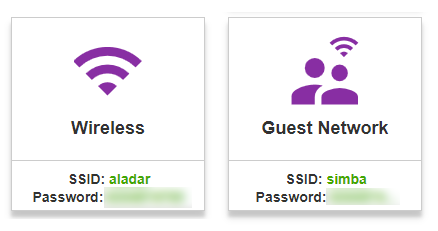
On a macOs, you can view all available networks by their SSIDs with signal strength. You will also be able to see it from Windows and Linux OS similar to the one shown below.
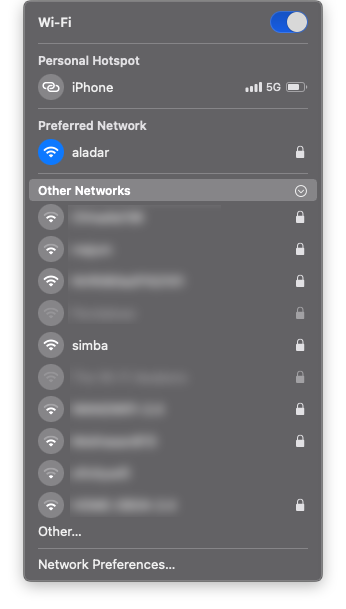
You may choose to make your WiFi network "Open" or "Public", in which case you may not require a password. Otherwise, you'll have to pick an encryption method like WPA2. To connect to the WiFi network, you'll either pick the SSID (if broadcasted) or enter it manually and also provide the WiFi password. It is strongly advisable to change your default WiFi password as each brand will be the same password for all models. For example, if you use the default SSID and default password for your Linksys router, your neighbor may be able to connect to it by looking at the SSID name.
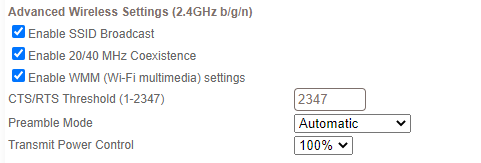
What happens if two routers have same SSID?
If your router has the same SSID as your neighbor, you may run into issues connecting to it. Some devices try to connect to the stronger signal, while others may try to connect to the first one they see. Chances are that two routers will have a different passcode, so you may eventually log in to the desired router but it will be easier if you change the name to a unique one in your reach. Once you log into the router with SSID and Passcode, your device will automatically connect to the same router when it is available.
Conclusion
SSID is a network name used to connect to a Wifi Network. It can be up to 32 characters with space, underscore, dash, and dot in its name. Every router sold comes with a default SSID, and it's a good practice to change it to something that is not personally identifiable. You may also hide the SSID from broadcasting, but then you'll have to remember the name before connecting to it.
Share this post
Leave a comment
All comments are moderated. Spammy and bot submitted comments are deleted. Please submit the comments that are helpful to others, and we'll approve your comments. A comment that includes outbound link will only be approved if the content is relevant to the topic, and has some value to our readers.

Comments (0)
No comment