
The ability to analyze data is highly important to proceed with informed decisions across certain fields. Charts as well as graphs are revealed as powerful visuals for representing data trends and relationships. However, when these visuals exist as images, fetching data from them for further analysis in Microsoft Excel spreadsheets can be a time-consuming and challenging task. This is where image-to-excel converters play an immense role in converting your images to editable Excel files.
Image to excel conversion tools leverage OCR (Optical Character Recognition) technology that utilizes image processing algorithms for changing data embedded within graphs and charts into editable MS Excel copy. The upside is that this will efficiently eliminate the need for manual data intervention, save time, and minimize errors.
Why Extract Data from Charts and Graphs into Excel?
There are multiple reasons behind converting data from charts and graphs into editable Excel spreadsheets:
- Detailed Analysis: Excel file incorporated for data analysis as it comes with robust formulas and functions. By transforming chart data into an actionable MS Excel spreadsheet, users can easily process complex calculations, create pivot tables, and also create insightful charts for better visualization.
- Data Manipulation: Extracting data from visuals and storing it in Excel enables greater control over manipulation. Users can easily sort, rearrange, and filter data points in order to gain different perspectives and also uncover hidden patterns.
- Collaboration and Sharing: Excel spreadsheet indicated as a universally recognized format, which facilitates collaboration and data sharing with recipients, colleagues, and stakeholders.
- Preserving Raw Data: You can find that charts as well as graphs mostly present a summarized view of data. Image-to-Excel conversion ensures access to the underlying raw data for better and more comprehensive analysis.
Top 8 Image to Text Converters
With the growing need for efficient data or text-based extraction, there are numerous converters have emerged for better outcomes. Now let's proceed with some of the most popular image-to-excel file converters that work tremendously for instant conversion.
1. CardScanner.co (Free and Paid Plans)
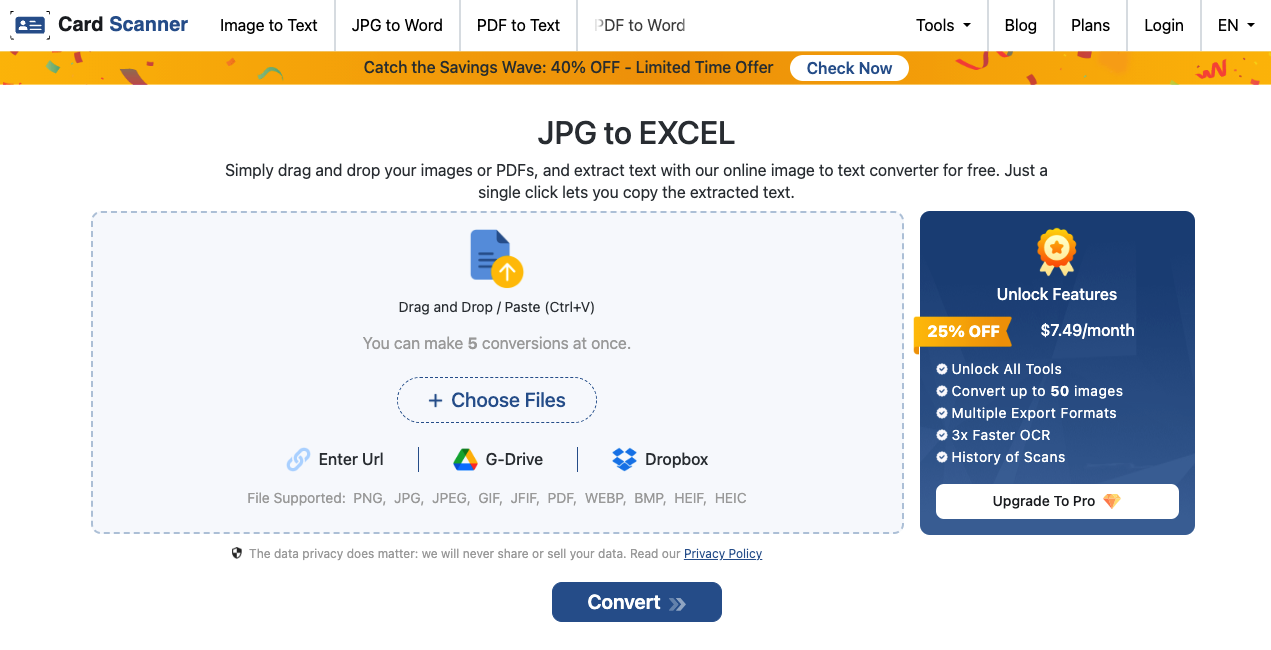
Cardscanner is referred to as a versatile online conversion source that goes beyond business or paper card scanning. It boasts a powerful image to excel converter that lets you extract data from screenshots, images of graphs, charts, receipts, and more and store it into an editable Microsoft Excel file for comprehensive data analysis. You can find that this tool lets you upload images in various formats, and its easy-to-navigate interface assists in making swift conversion.
This online jpg to excel converter offers high accuracy in recognizing numbers and labels, this will ensure a lean and organized spreadsheet output. Also, it lets users make further selections between free and paid subscription plans depending on their needs. It's simple: a free plan provides limited file size and processing volume, while a subscription plan comes with higher conversion accuracy, batch file conversion capabilities, and certain features as user preferences.
2. ABBYY FineReader PDF (Paid Software)
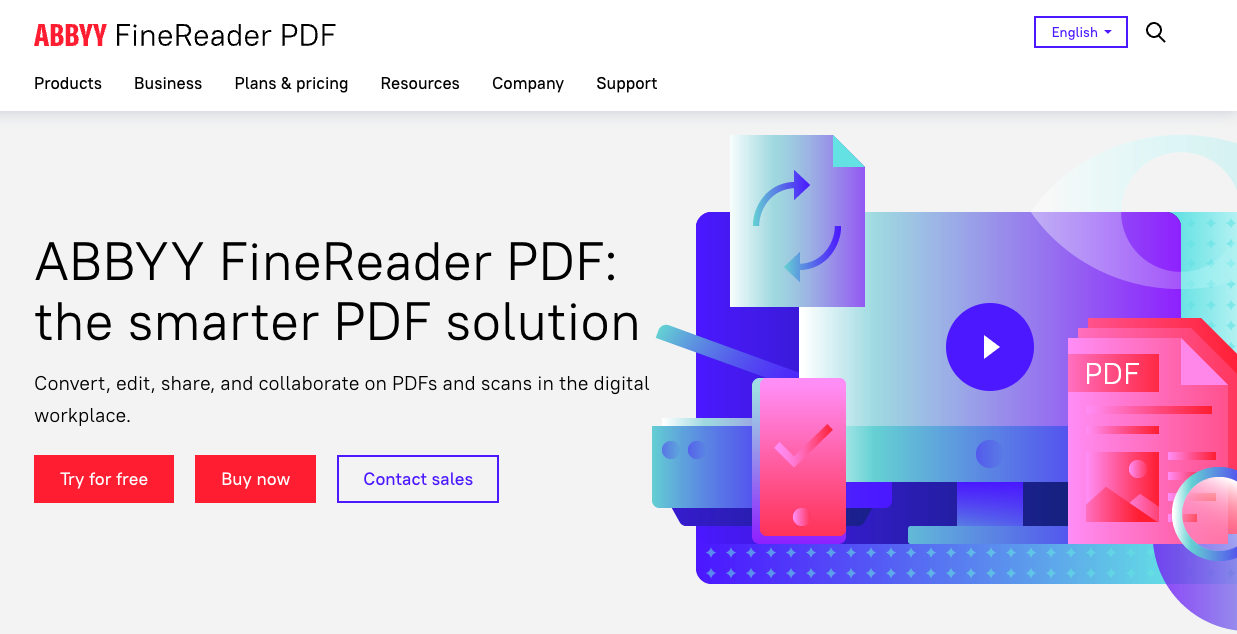
It is one of the powerful desktop software that is renowned for its optimal results using OCR technology. The program considers extracting data from various file types such as images with charts and graphs. With full-fledged features including layout analysis and table detection, this software is capable of preserving the structures and formatting of the extracted data precisely. However, you can proceed with its pro version which is loaded with a steep learning curve as compared to its online counterparts.
3. OnlineOCR.net (Free with Usage Limits)
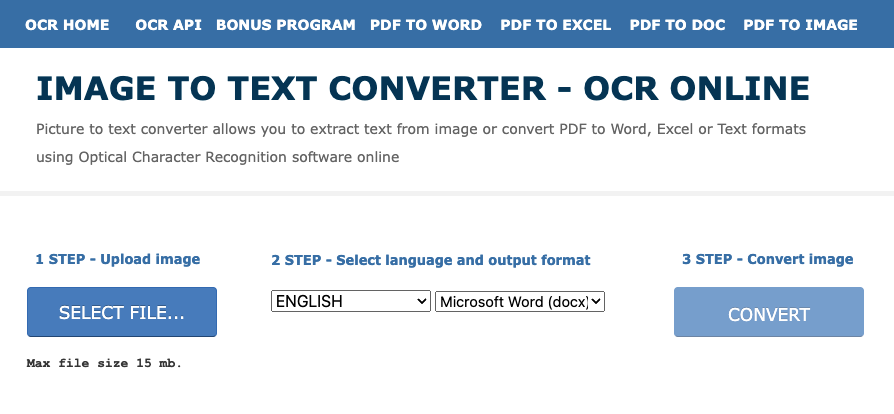
Online OCR is another user-friendly converter that offers basic image-to-text functionality. Its image-to-text converter lets users upload images containing charts and graphs, and extract every single character from it and store all in downloadable file format. When it comes to its free plan, it is loaded with limitations on file size and processing volumes. However, it is indicated as a perfect option for occasional users who specifically need to grab data from a few simple charts.
4. NewOCR (Free and Paid Plans)
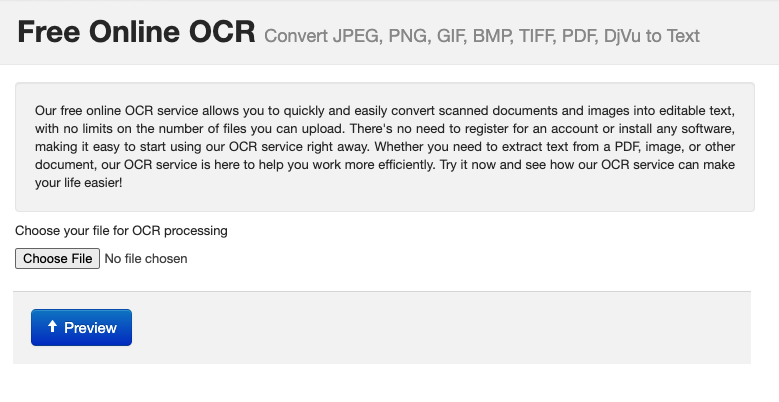
NewOCR offers a full-fledged jpg to excel converter that is packed with both free and paid plans. With a free plan, users can upload image files and extract data into various formats including MS Excel. For complex charts and graphs, the paid plan should consider that it offers higher accuracy and advanced features including detection of table and data cleaning.
5. Theonlineconverter (Swift & Reliable)
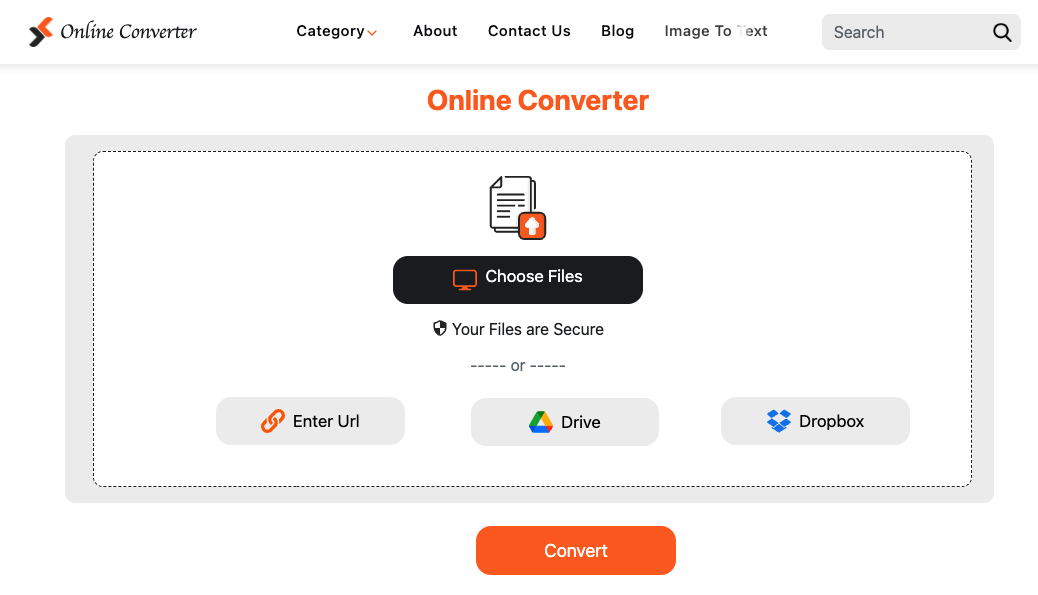
It is a free utility that lets you make several online file conversions, including image-to-excel spreadsheet format. Users just have to upload images containing charts and graphs into this free image-to-excel converter and attempt to extract the data into editable Excel files. However, the accuracy might vary depending on the complexity of an image, it is a great option for users needing to process conversions for simple charts and non-critical data.
6. Free Online OCR (Free)
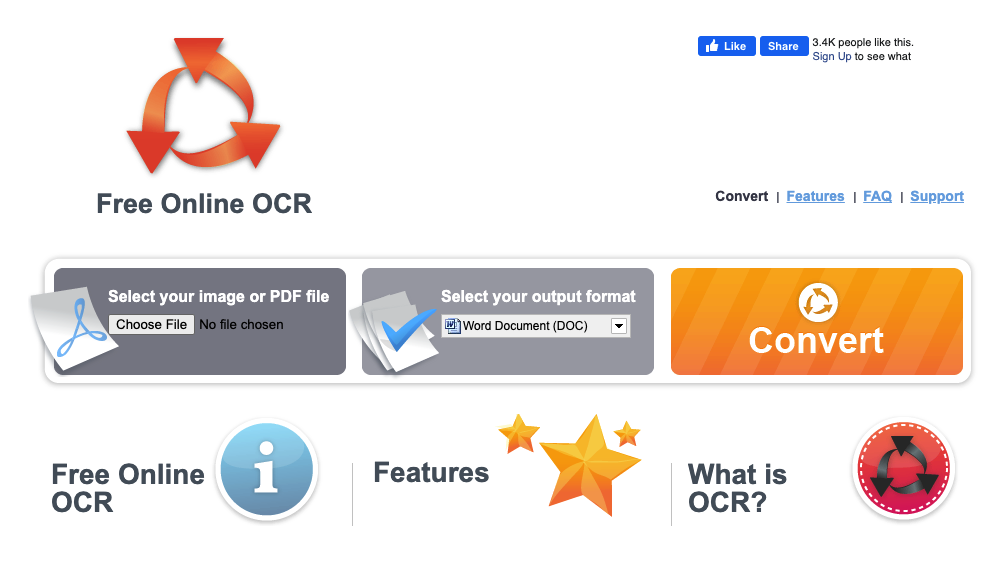
Free Online OCR is a straightforward and basic online converter that mainly focuses on text-based extraction from images. While it might not be specifically created for charts and graphs, it can still come with the ability to extract numerical data embedded within them. With this online assistance, users ought to expect limitations in formatting as well as layout preservation.
7. HiPDF (Free and Paid Plans)
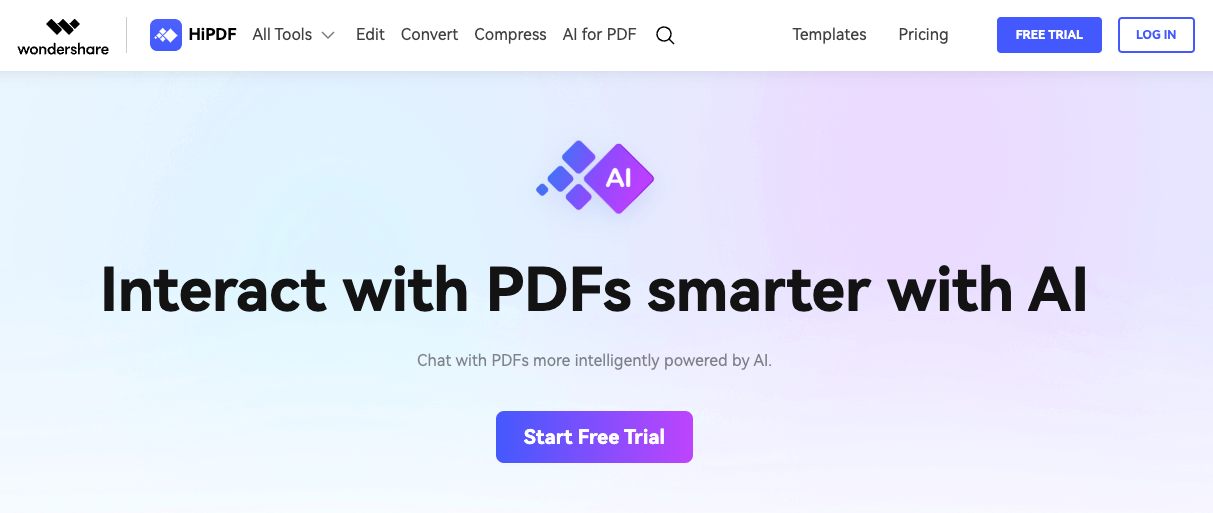
HiPDF is loaded with a full-fledged suite of document conversion tools, including an easy-to-navigate online image-to-excel converter. Users just need to import images with charts and graphics and let it swiftly extract the data into an MS Excel spreadsheet. However, if you proceed with a free plan, it has some limitations on file size and is not suitable for complex charts with intricate formatting.
8. DocuFreezer (paid)
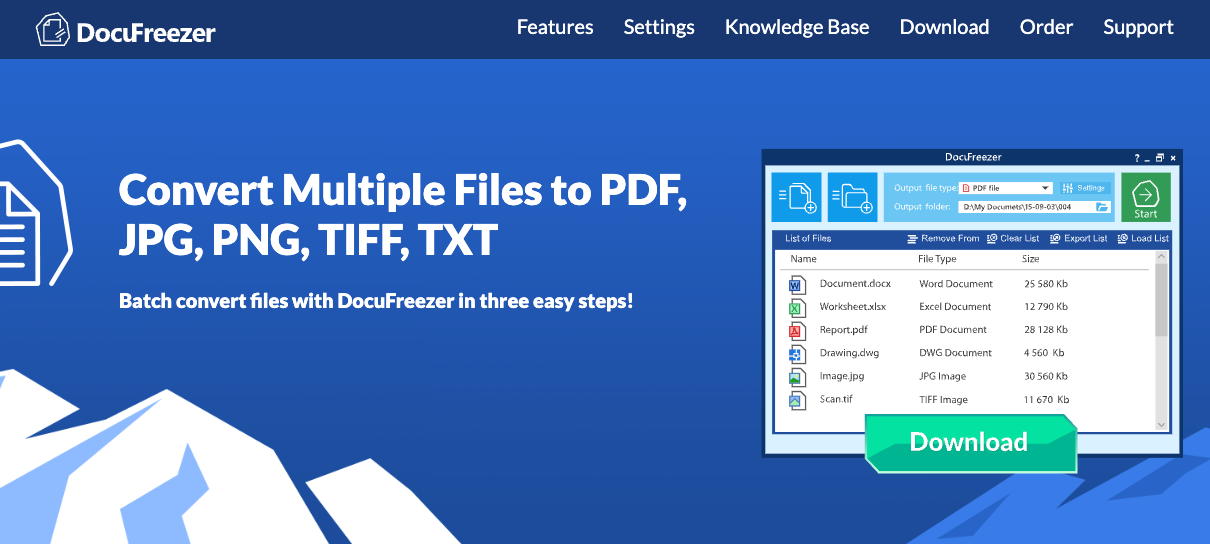
This software-based solution mainly focuses on data extraction and document automation. It is highly capable of processing images packed with charts and graphs and transforming the data into several comparable formats, including MS Excel. However, it comes with a stepper learning curve as compared to online solutions.
Conclusion
The conversion of data from charts and graphs into editable Excel spreadsheets holds significant importance for various fields requiring data analysis. Utilizing image-to-Excel converters streamlines this process, leveraging OCR technology to extract data efficiently. By converting visuals into actionable Excel files, users gain access to robust formulas and functions for detailed analysis, data manipulation, collaboration, and preserving raw data.
Share this post
Leave a comment
All comments are moderated. Spammy and bot submitted comments are deleted. Please submit the comments that are helpful to others, and we'll approve your comments. A comment that includes outbound link will only be approved if the content is relevant to the topic, and has some value to our readers.


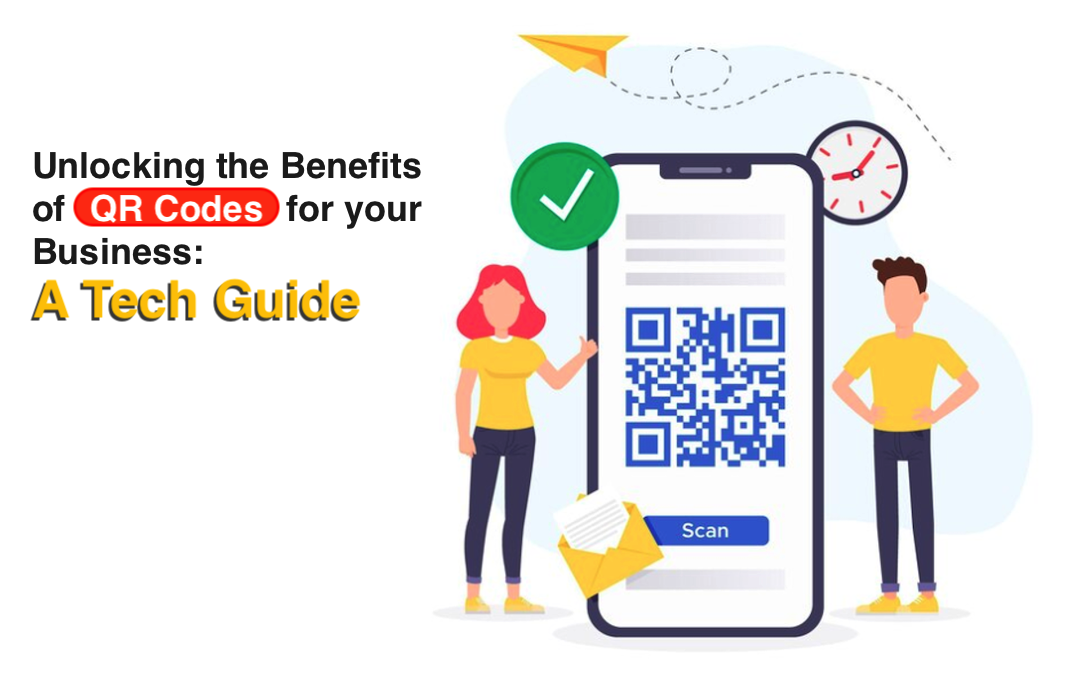
Comments (0)
No comment