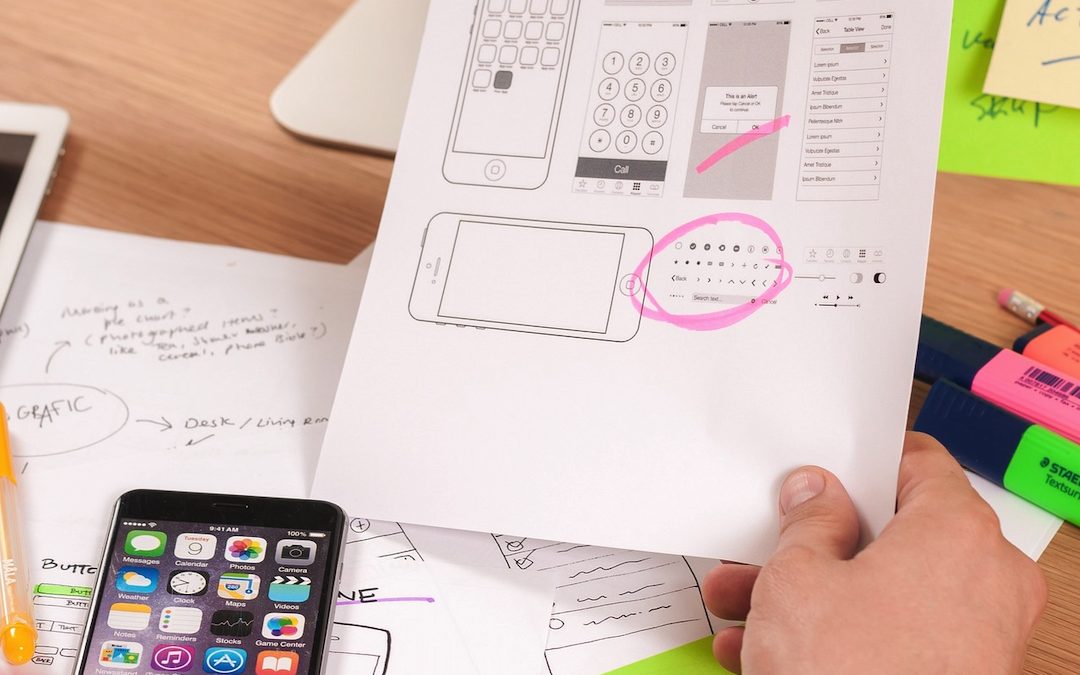
The UI/UX design development process is the coordinated work of several specialists to create maximum efficiency and effectiveness of a product or service. Well-thought-out UX design helps a business maintain success. In this article, you will learn about the main components of design, which will help you find a reliable UX design agency to develop a successful product.
UX Design Process
The UX design process consists of three parts:
- Working on user experience (UX) design.
- User interface (UI) design development.
- UX copywriting.
The process of creating UX design occurs gradually, and each stage is equally important for the implementation of a successful project. We will break down the entire UX design workflow into specific phases and describe each of them in detail.
Product Discussion
The design team discovers and develops user requests and needs. Developers analyze who a particular product is intended for and what will be beneficial for both businesses and users.
Analysis of The Product And Potential Users
At this stage of UX design development, market, and target audience research is carried out. The process of creating UX design is based on understanding the desires, priorities, incentives, and preferences of users. Thus, research and analysis allow designers to get into the minds of potential users and formulate an appropriate proposal.
The designer makes informed decisions through careful analysis rather than relying on his own assumptions. Research platforms include focus groups, online surveys, and consumer and stakeholder questionnaires. Competitiveness analysis is another possible way to conduct research. In addition, such an analysis helps the business understand how it can profit from the project.
The main goal is to recognize the main problems of users that may arise during interaction with the product being developed. Subsequently, the collected data is analyzed and used for design, in particular, to develop the fictitious end users that the designer is targeting.
Design And Prototype of a Product
At this stage, UX designers sketch the product based on user research. The designer creates content according to scenarios. Scenarios are a way to capture a consumer’s journey or lifestyle. Scenarios explain how a product can fit into a user's life.
Designers use information architecture techniques. During the development of UX design, several stages are carried out:
- Sketch. At this stage, basic product design ideas are developed and sketches are drawn up. It is necessary to conduct a brainstorming session to ensure that all specialists are involved in the product development process. Brainstorming with stakeholders will help develop the necessary strategy in terms of business, technical components, and product features. Before moving to the next stage, designers can redraw sketches and retest them with everyone involved in the project as many times as necessary (until the most suitable solution is found).
- Layout. The mockup shows what the final product (app, website, or SaaS product) will look like. This technique is useful for showing product design and overall improving the user experience.
- Prototype. At this stage, the UX designer prepares a draft version of the software. To create the best possible product, designers play with design elements, generate data for use, and may also make various errors and inconsistencies. A project prototype allows you to share this product with all team members. The team needs to carefully study further the usability and functionality of the product.
Product Testing
At this stage, the team identifies problems that the user may encounter while interacting with the application. Quality testing can be as simple as analyzing the target customer, or it can require more complex testing procedures, such as implementing different versions of products to find the best fit.
Often designers resort to surveys and questionnaires. Plus, they can easily survey users if they find problem areas. The easiest way to test is to study the interaction between users and the product.
UI Design Creation Process
Visual design is a component of UX design that is aimed at creating an attractive appearance of a product. What functions does the UI team typically perform when developing products?
- The UI team analyzes the ideas proposed by UX researchers and develops a concept for further work.
- Based on the information architecture created by the UX team, the visual designer decides what external elements may be needed to form the information architecture.
- Mockup development (mockup helps the design and technical team visualize what the product will look like).
- Formation of screen flow (visual designers select various product screens and set up the flow between screens).
- Rapid prototype. A rapid prototype helps visual designers visualize and test a product, as well as get feedback from the development team and other stakeholders. A quick prototype is used to avoid future errors during the user interface creation stage.
- Developing and updating a living design system and version control for design. Forming a design system is one of the main components of creating a UI design. A design system adds value to the product and helps eliminate friction among team members. This approach leads to subsequent rapid releases of updates.
- Adding motion design. Creating motion design in the user interface can enrich any project and increase user engagement.
UX starts with research and analysis to understand what users need and how the product can meet those needs. UI follows UX, using its findings to create visual and interactive elements that will be used by users. Good development of UX and UI is the key to the success of the product, so we recommend collaborating only with reliable UX design agencies.
Final Thoughts
Developing UX and UI is a fundamental stage of development that should not be underestimated. Effective work on UX design helps create a product that solves user problems and satisfies their needs, which increases the level of satisfaction and loyalty to the supplier.
Related Posts
Share this post
Leave a comment
All comments are moderated. Spammy and bot submitted comments are deleted. Please submit the comments that are helpful to others, and we'll approve your comments. A comment that includes outbound link will only be approved if the content is relevant to the topic, and has some value to our readers.



Comments (0)
No comment