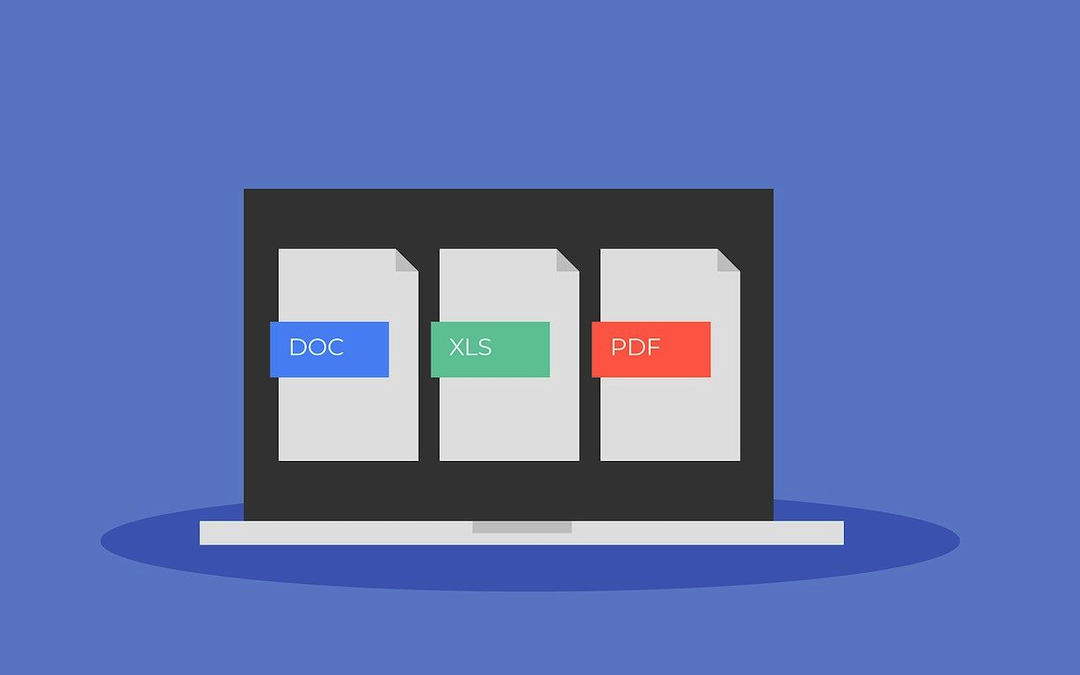
In the realm of digital information, file extensions serve as vital indicators of a file's type and the software needed to open it. From text documents and spreadsheets to multimedia files and specialized project management files, knowing how to handle various file extensions can significantly enhance productivity and efficiency. This article delves into some of the most common file extensions and offers alternative tools for opening them, starting with the .mpp file and its various counterparts.
1. .mpp File Extension
The .mpp file extension is commonly associated with Microsoft Project, a popular project management software used for planning, tracking, and managing projects. However, not everyone has access to Microsoft Project, and its cost can be prohibitive for smaller businesses or individual users. Fortunately, several alternative tools such as GanttPro, ProjectLibre, and OpenProject can view and edit .mpp files effectively.
GanttPRO
GanttPRO stands out as a reliable Gantt chart program for managing project schedules and deadlines. It is user-friendly and intuitive, making it ideal for those who want to avoid the complexity of Microsoft Project. You can import .mpp files easily for a smooth transition from Microsoft Project. With features like task assignment, progress tracking, and collaboration, GanttPRO can become an excellent alternative for project managers.
ProjectLibre
Another possible substitution is an open-source project management software ProjectLibre. It supports .mpp files and comes with options similar to Microsoft Project. ProjectLibre can cover the needs of a broad audience as it works well with Windows, Mac, and Linux. Users will appreciate the straightforwardness of its interface and quickly adapt their projects and methodologies to the tool’s specificities.
OpenProject
OpenProject is a cloud-hosted tool to run projects that also supports .mpp files. It's especially cherished for its teamwork-enhancing features, as team members can sync up and collaborate live. OpenProject delivers all-encompassing tools for planning, scheduling, and tracking. So, it’s for sure quite a flexible choice for tackling intricate projects. Above all, being open-source means it's constantly refreshed and enhanced by a group of enthusiastic developers.
2. .doc and .docx File Extensions
The .doc and .docx file extensions are synonymous with a widely used word processing software Microsoft Word. However, not everyone may have access to Microsoft Word. Not to mention that many users don’t find this tool tech-friendly, cost-effective, or feature-rich and look for alternative tools for these reasons.
Google Docs
Google Docs is a trending alternative to Microsoft Word that offers cloud-based possibilities for document creation and editing. It supports .docx files and provides features for synchronous work. On top of everything else, Google Docs is free to use and accessible from any device as long as you have internet access. Thus, it’s awesome for users who need to work on documents from multiple locations.
LibreOffice Writer
LibreOffice Writer is a free and open-source word processing software that is apt for working with .docx files. It offers a comprehensive set of features comparable to Microsoft Word, including advanced formatting, templates, and mail merge capabilities. It can be used from any device as the software is available for Windows, macOS, and Linux.
WPS Office Writer
WPS Office Writer is another outstanding alternative to Microsoft Word. It allows users to process .docx files in a simple interface with a variety of templates and editing tools. WPS Office Writer is available for free with ads or as a premium version without ads. Therefore, it won’t involve significant expenditures.
3. .xlsx File Extension
The .xlsx file extension is associated with a well-known spreadsheet software Microsoft Excel. This tool is equally used for data analysis, calculations, and visualization in big corporations and small firms. While it is highly, if not the most, popular, there are several alternatives that can open and edit .xlsx files masterfully.
Google Sheets
Google Sheets is a cloud-based spreadsheet application that accommodates .xlsx file types. Its main advantage is that it allows for live collaboration of teams while working on data analysis or financial reports. Google Sheets is free to use and accessible from any gadget while online. This converts it into a flexible option for users who need to work on spreadsheets remotely.
LibreOffice Calc
LibreOffice Calc is a free and open-source spreadsheet that processes .xlsx files as well. It offers an extensive variety of features, including complex formulas, pivot tables, and data visualization tools. It doesn’t matter if you use Windows, macOS, or Linux, as a tool is available for any platform.
Zoho Sheet
Zoho Sheet is one of the components of Zoho Office Suite, a cloud-based productivity suite. It accepts .xlsx files and offers advanced data analysis tools, pivot tables, and data validation. Besides, users will get a real-time interface to work together on data-intensive projects.
4. .pptx File Extension
The .pptx file extension is the one attributed to a widely used presentation program Microsoft PowerPoint. For those who do not have access to Microsoft PowerPoint or are looking for more optimal tools, several options are available that support various formats, including .pptx.
Google Slides
Just as any other Google app, Google Slides is an online presentation software. It allows users to upload and download .pptx files. Unlike in PowerPoint, in Google’s alternative users can work on a presentation simultaneously and collaborate on any issue related to a presentation. Google Slides is free to use and usable on any device that is connected to the internet. Thus, it can be an equally convenient choice for those who need to create and edit presentations remotely and in the same room.
LibreOffice Impress
LibreOffice Impress is a free and open-source presentation software that recognizes .pptx files. It offers a comprehensive set of features, including slide transitions, animations, and multimedia integration. And you don’t have to worry about compatibility, it is available for all commonly-used operating systems.
WPS Office Presentation
WPS Office Presentation is another valuable replacement for Microsoft PowerPoint. It works well with .pptx files and offers an uncomplicated interface with a variety of templates and editing tools. If you don’t mind ads, you can use WPS Office Presentation for free. Otherwise, there is a paid premium version without ads.
5. .pdf File Extension
The .pdf stands for Portable Document Format. This format has been created by Adobe and is used now for representing documents in a manner independent of application software, hardware, and operating systems. While Adobe Acrobat is still the most well-known tool for handling .pdf files, there are several alternatives available.
Foxit Reader
Foxit Reader is a free PDF reader that equips users with a range of features, including annotation, form filling, and digital signatures. It is suitable for.pdf files and is known for its fast performance and small footprint. Being available for Linux, Windows, and macOS, it will bring benefits for any user.
Nitro PDF Reader
Nitro PDF Reader can also be considered as an alternative to Adobe Acrobat for opening and editing .pdf files. It offers features such as annotation, form filling, and text editing. Nitro PDF Reader is available for Windows, and it provides an ergonomic interface that is easy to work in.
Sumatra PDF
Sumatra PDF is a lightweight and fast PDF reader that accepts .pdf files. There is nothing complicated about it, as it offers a minimalist interface and places the focus on speed and simplicity. Sumatra PDF is a great choice for users who need a quick and efficient tool for viewing PDF documents within the Windows environment.
6. .jpg File Extension
The .jpg file extension is associated with JPEG images, a commonly used format for digital photos and graphics. While many users may rely on default image viewers, there are several alternative tools that offer interesting features for opening and editing .jpg files.
GIMP
GIMP (GNU Image Manipulation Program) is a free and open-source image editor compatible with .jpg files. Users will find features for advanced photo retouching, image composition, and graphic design. An operating system is not a problem at all, since it works well on any.
IrfanView
IrfanView is a fast and compact image viewer you can use for .jpg files while working on Windows. It comes with basic editing possibilities, including cropping, resizing, and color adjustments.
XnView
XnView is an image viewer and converter suitable for .jpg files and for any OS. It presents features for batch processing, image editing, and slideshow creation.
7. .mp4 File Extension
The .mp4 file extension is associated with MPEG-4 video files, a popular format for digital video. If for some reason you don’t want to use default media players, there are also alternatives for opening and playing .mp4 files.
VLC Media Player
VLC Media Player is a free and open-source media player that opens .mp4 files. It also supports other video and audio formats and counts on streaming capabilities, and advanced playback controls. VLC Media Player will work regardless of whether you have Windows, macOS, and Linux.
MPC-HC
MPC-HC (Media Player Classic Home Cinema) is another competitor for default media players that will assist in opening and playing .mp4 files. It offers a lightweight and modifiable interface compatible with a set of video and audio formats. You can only use MPC-HC on Windows, but it promises fast performance and low resource usage on that OS.
PotPlayer
PotPlayer is another Windows-friendly media player that recognizes .mp4 files and some other video and audio formats. Apart from that, you can use its advanced playback controls, and choose skins. And it’s extremely straightforward.
8. .zip File Extension
The .zip file extension is associated with compressed archive files, a common format for reducing file size and packaging multiple files together. Even though many users count on default tools for extracting .zip files, there are alternatives that can simplify the experience.
7-Zip
7-Zip is an open-source file archiver that costs nothing and helps deal with .zip files. It offers high compression ratios and supports various archive formats, including 7z, TAR, and GZIP. The program is only available for Windows users. Within that OS it provides a user-friendly layout and varied file management features.
WinRAR
WinRAR is another alternative for managing .zip files across different platforms and devices. There. You will be able to open different archive formats and also use encryption, and error recovery.
PeaZip
PeaZip is a free-of-charge and open-source file archiver that admits .zip files. It includes a standard set of possibilities for encryption and file management and support for a mixture of archive formats. This is a versatile solution for users of different OS.
9. .txt File Extension
The .txt file extension is used with plain text files, a simple format for storing text. Usually, you will find many integrated text editors in your OS, but some alternative tools can provide you with more features.
Notepad++
Notepad++ is a costless and open-source text editor that processes .txt files. When it comes to features, it can help with syntax highlighting, code folding, and macro recording. Notepad++ works on Windows, and it is praised for its performance and ease of use.
Sublime Text
Sublime Text is another alternative text editor for opening and editing .txt files. Distinctive features include syntax highlighting, multiple selections, and a distraction-free mode. You can use it on any PC or Mac.
Atom
Atom is another open-source text editor for .txt files that can be used for free across all platforms. You may take advantage of syntax highlighting, version control integration, and customizable themes.
10. .csv File Extension
The .csv file extension stands for comma-separated values files, a common format for storing tabular data. These are alternative tools that can improve your experience dealing with this format, and managing and analyzing CSV data.
Microsoft Excel
Microsoft Excel is a powerful spreadsheet software widely used in processing .csv files. Its feature set is probably the widest one compared to its rivals. You can apply complex formulas, create pivot tables, and visualize data in a professional setting. Even though it's a Microsoft product, you can use Excel both on Windows and macOS with a Microsoft 356 subscription.
Google Sheets
Google Sheets is a cloud-based spreadsheet application that also allows handling .csv files. It is preferred by teams that work on data analysis or financial reports in an online collaborative mode. Google Sheets is free to use and accessible from any device with internet access, making it a flexible option for users who need to work on spreadsheets remotely.
LibreOffice Calc
LibreOffice Calc is open-source spreadsheet software available for free and suitable for .csv format. You can work with complex formulas, create tables, charts, and graphs to visualize data and automate tasks with macros. LibreOffice runs on all OS: Windows, macOS, and Linux.
Conclusion
Finding the right tool for certain file extensions isn’t always easy. By exploring these options, you can find the tools that best meet your needs, preferences, and system requirements. And then ensure efficient and problem-free work with documents, spreadsheets, presentations, multimedia, and other types of files.
Share this post
Leave a comment
All comments are moderated. Spammy and bot submitted comments are deleted. Please submit the comments that are helpful to others, and we'll approve your comments. A comment that includes outbound link will only be approved if the content is relevant to the topic, and has some value to our readers.

Comments (0)
No comment