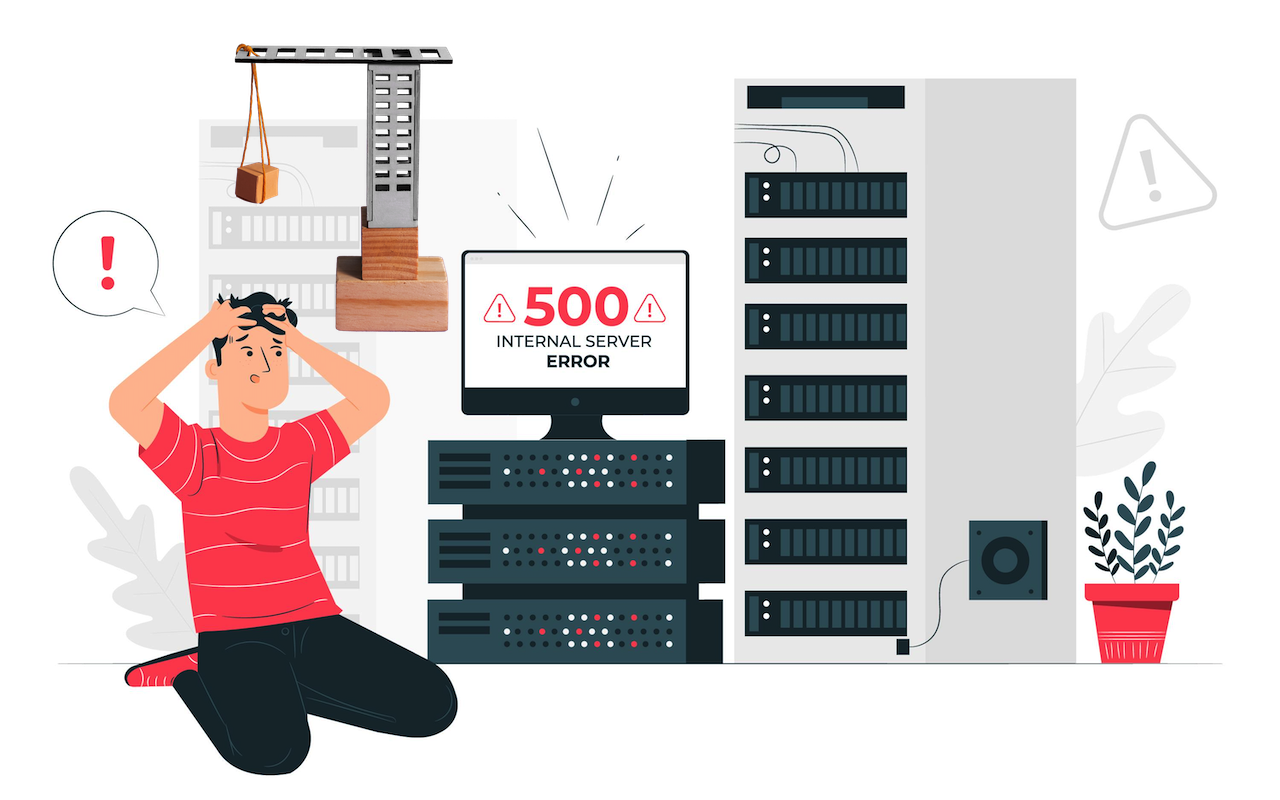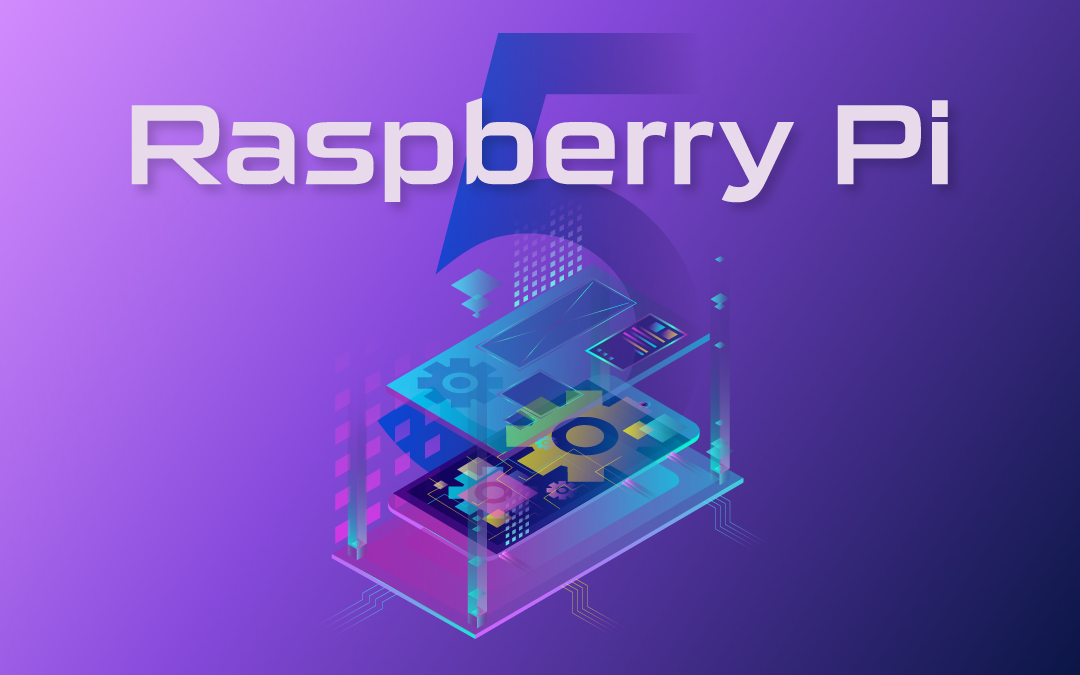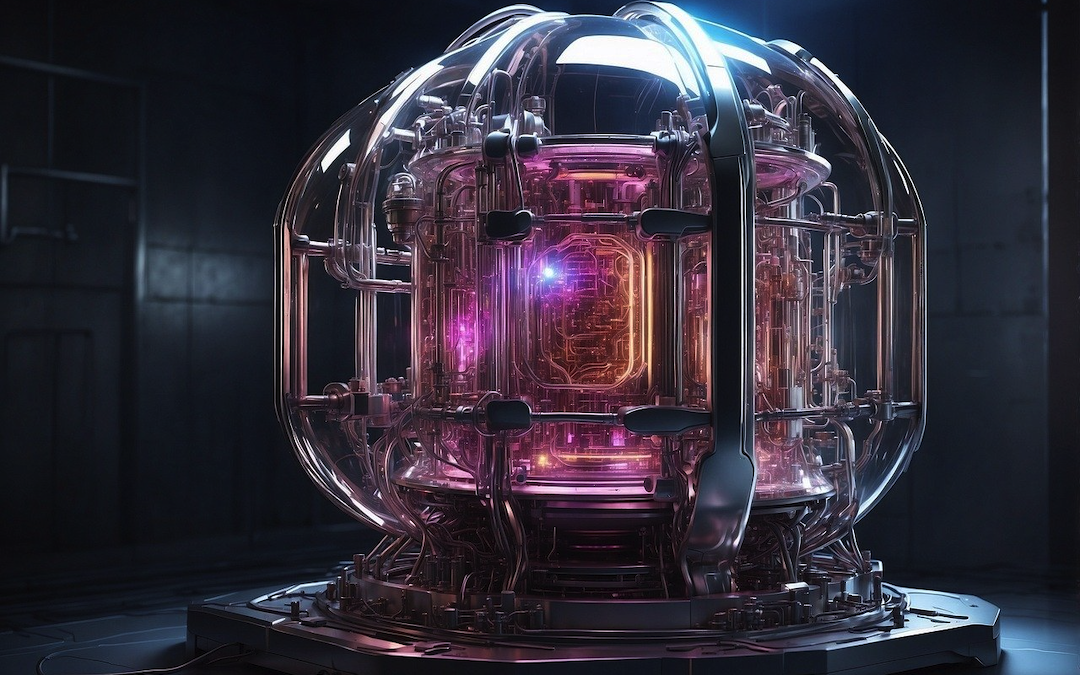Designed for mobility and high performance, the MacBook Pro heavily relies on its battery. This power source provides the freedom of movement, allowing users to work on projects in cafes for hours, edit videos on the go, or simply enjoy watching movies away from power outlets. However, this freedom has its limitations: lithium-ion batteries, the standard for such devices, gradually lose capacity — each charging and discharging cycle inevitably brings them closer to deterioration.