
Are you looking for the best online photo editor to edit your photos but not sure which one to use? Don’t worry, here is the solution to all your problems. Out of so many online photo editors, you must pick the one that saves you money and time while fulfilling your requirements. Although finding such an online editor is hard we found the one for you. Yes, it is CapCut’s online photo editor which is full-featured, available online, and completely free of cost. You don’t need to buy a premium subscription to use this incredible editor, it serves the purpose beautifully. It gives you impressive transformations out of your random photos through its incredible tools and features. Can’t wait to know what it brings for you? Here is the answer!
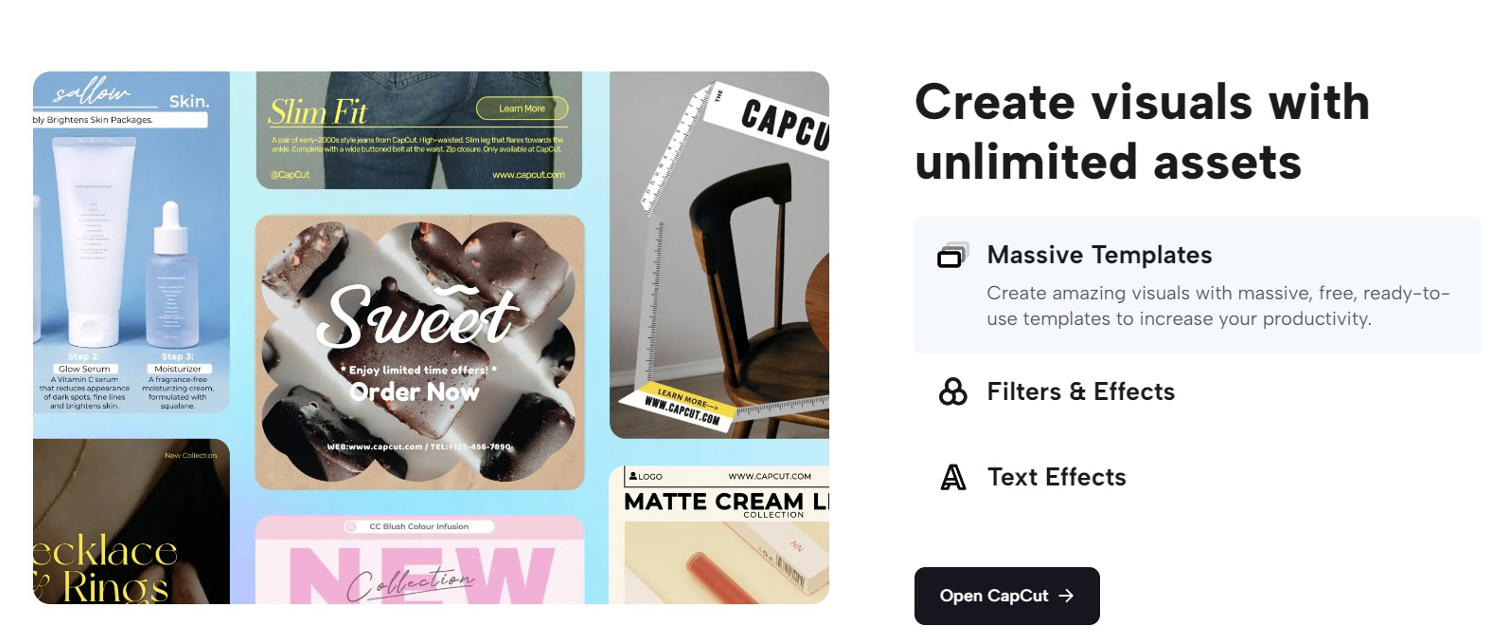
Tools & Features of Online Photo Editor
With CapCut’s online photo editor, you can enjoy the following impressive tools and features to transform your photos professionally.
1. Image Resize
The best thing about this online photo editor is that it serves you a variety of resizing options. You don’t need to define a particular resize option for a specific site e.g. Instagram. Instead, you just need to click on the Instagram post size option under resizing options to get it done. Hence, it saves you from putting in so much effort along with saving your time through quick resize. The custom resizing option is also available in the editor.
2. Image Background Change
This incredibly amazing online editor also allows you to change the background of your photos with one-click algorithms. As this editor is based on AI technology, it removes and changes the background within seconds with just one click.
3. Photo Color Correction
Those photos that contain highly dull, poor, and lifeless aesthetics and bad colors can be corrected here. You can upload any of such photos to this editor and use the editor's color correction function to fix the colors. You can also generate matching color palettes for all such photos by using the editor's color optimization tool.
4. Image Upscale
In addition, you can also upscale any poor-resolution image here with the AI-based image Upscaler. The best thing to use this feature is that it doesn’t make the pixels of a photo burst to enlarge it. Instead, it focuses even on the minimal aspects of the photos, increases the pixel count, and hence improves the photo’s quality. As a result, the upscaled image looks much better than the original one.
5. Filters and Effects
You can also enjoy tons of filters and effects on this incredible editor to professionally transform your photos. To do so, you don’t need to pay any money to buy premium filters or special effects to add to your photos. Instead, all of the filters and effects whether premium or basic, are free to use for everyone.
6. Text Effects
To further enhance and uplift the value of your photos, you can make them more meaningful by adding text effects. This editor doesn’t only allow you to change the colors of the text but also allows you to change its size, style, and effect. Hence, it gives you greater opportunities to make your photos shine and rise.
7. Image Sharpener
Along with all the above features, it also enables one to sharpen image online on this editor. When there are any blurred parts in a photo or all of the photos are blurred or noisy, you can fix them using this tool. It will help in unblurring your photos and make them look more interactive and more beautiful!
8. Team Collaboration
It also allows you to collaborate with your teams online in this online space. You can invite the members of your team to join this space and work in collaboration with you and other team members. All of you can assign different roles to each other and can easily and effectively share, edit, and review your files online.
User Guide Steps for CapCut Online Photo Editor
Here are only four simple, short, and quick steps in this user guide which are easy to follow for all.
Step 1: Sign up
Go to CapCut’s online editor and sign up to create your account. Then, log in and navigate to the online photo editor.
Step 2: Upload
Here, upload your photo using the upload button or through your Drive or Dropbox.
Step 3: Edit
Now, use different editing tools here to edit or transform your photo. All of the editing tools are free to use here.

Step 4: Export
Export your photo to your device by using the export and download buttons.
Conclusion
One of the best online editors is CapCut’s online photo editor which is a complete online editing package for all. It comes with impressive tools and features to make dramatic changes to your photos. CapCut also provides a video editing features, so give it a try today and share the beautiful results of the transformation with others.
Related Posts
Share this post
Leave a comment
All comments are moderated. Spammy and bot submitted comments are deleted. Please submit the comments that are helpful to others, and we'll approve your comments. A comment that includes outbound link will only be approved if the content is relevant to the topic, and has some value to our readers.


Comments (0)
No comment