As a marketer, you'll need to know how your advertisement dollars are performing on each channel and we often use Google Analytics to analyze them. You may set up goals, conversions, and eCommerce tracking within Google Analytics to determine the sales funnel and also determine where users are dropping off within conversion paths. Google offers auto-tagging within its advertising channel (Google Ads) to make it easier to monitor the performance of its advertising platform. Facebook on the other hand, provides it's own performance metrics through the Facebook Business page.
Blog Category

Drip marketing is a marketing automation program used to nurture leads through email marketing, and acquire new customers. It involves sending a series of pre-built emails over a period of time to nurture prospects and build a brand. By sending multiple emails to the same prospects, your prospects will become familiar with your brand and bring them back into a sales funnel.

Converting a new visitor to your website is extremely difficult. The average conversion rate of a typical online store is less than 2%, which translates that 98% of people visiting your site will leave without a purchase. The first-time visitor to your site will fall far below the 2% conversion rate, and this is where retargeting comes in.
.jpg)
Consumers not only use websites but also use mobile apps for various social media and gaming activities. For app developers to monetize their work, they often publish advertisements offered through Apple, Google, and Facebook among others. Unlike websites, mobile apps do not use cookies and there has to be another way to track user activities. This is where Mobile Advertising ID (MAID) comes in, and it allows advertisers to collect information about mobile users.

Google Click ID (also known as GCLID) is a parameter assigned to the Google Ad and is passed in the URL to track clicks and conversions. The GCLID is only used in Google Ads and is enabled by turning on auto-tagging in the settings. It is used to tie your Google Ads with your Google Analytics account so that the clicks and the conversions can be tracked.
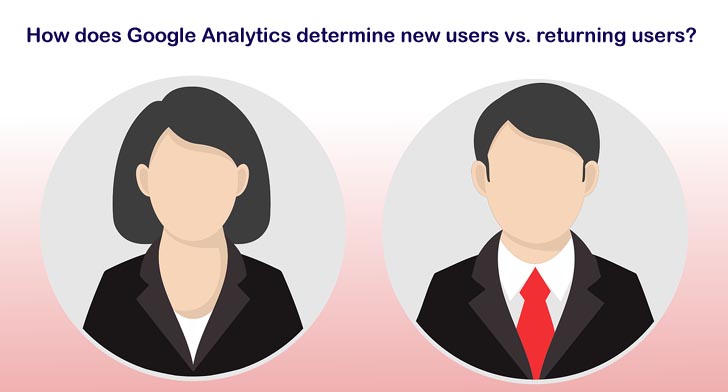
Google Analytics keeps track of website visitors as users, and it uses the Client ID stored in the browser cookie to determine it. Google Analytics stores _ga cookie in the user's browser and the browser sends cookie data to a web server every time it makes a request. To view your Google Analytics (GA) cookie for a specific site, you may use developer tools available on your browser to view them. For example, on Google Chrome you may click the F12 key -> Applications Tab -> Cookies to view them. An example of "_ga" cookie looks like below:
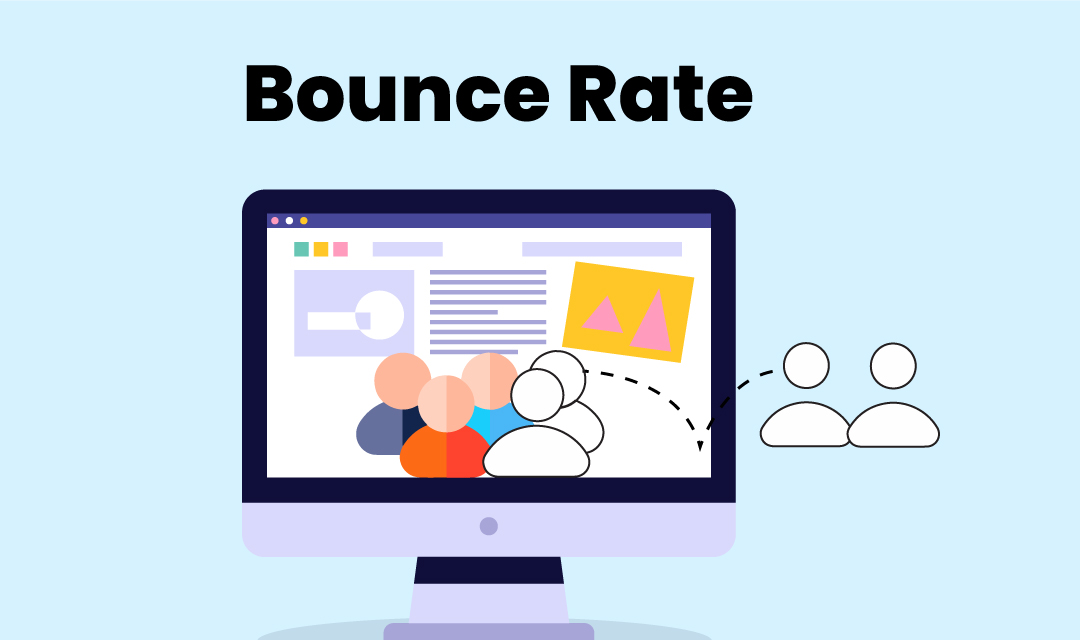
Bounce rate is a metric used to measure the percentage of visitors leaving your website after only 1-page view and nothing on the website. If a visitor lands on a web page and bounces back with no additional engagement after viewing the landing page, you have a bounce rate of 100% for that visit. By improving the quality of your website, you can lower your bounce rate and increase pages per session.
