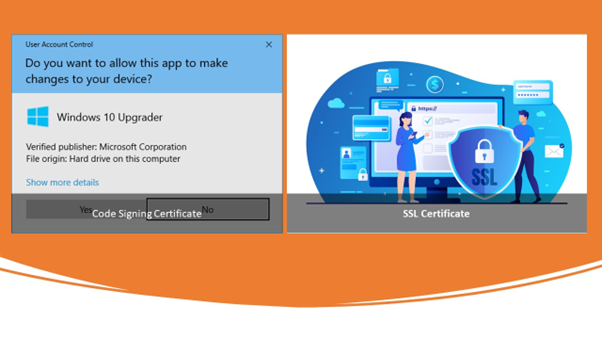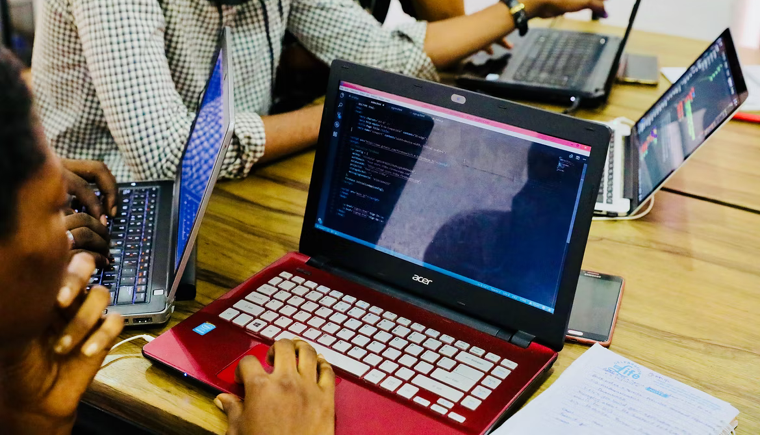The general rule of thumb in marketing circles is that when utilizing web forms, optimization requires their shortening. Indeed, this is a logical conclusion in that, generally speaking, people will be perturbed by a long list of questions. The golden rule is usually five fields or less, but of course, depending on exactly what you are selling, that may be impossible. Long web forms are necessary for a host of services and products, so reducing your form to five fields or fewer is just not an option for many businesses. If you are stuck with your long-form, how do you go about maximizing conversion rates, then? These simple steps will reveal exactly how.