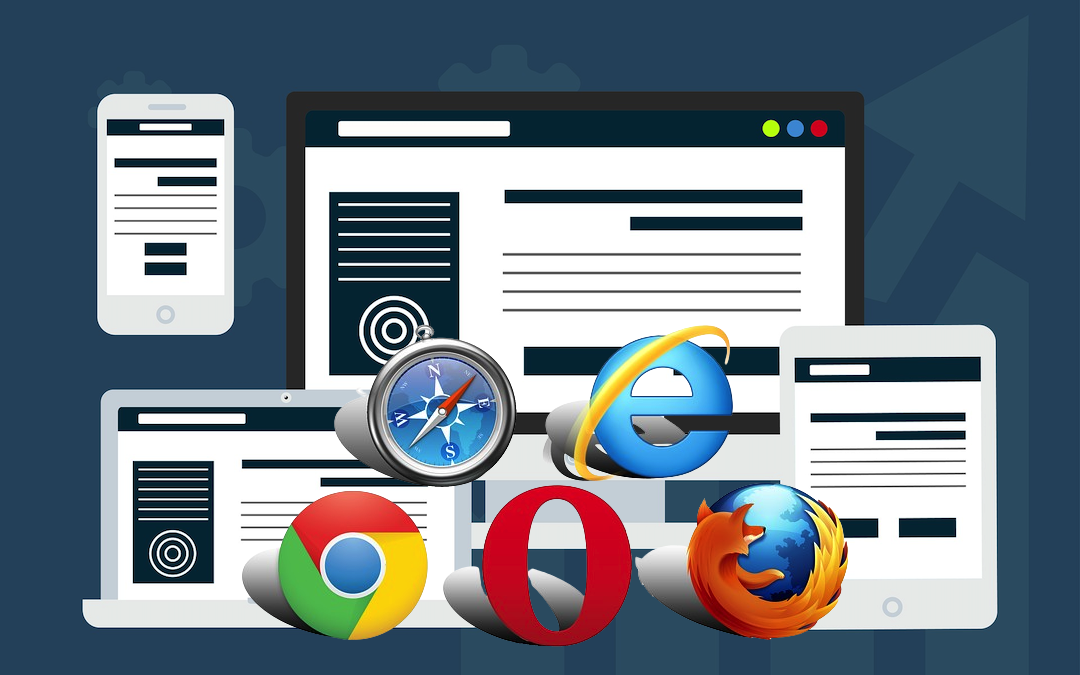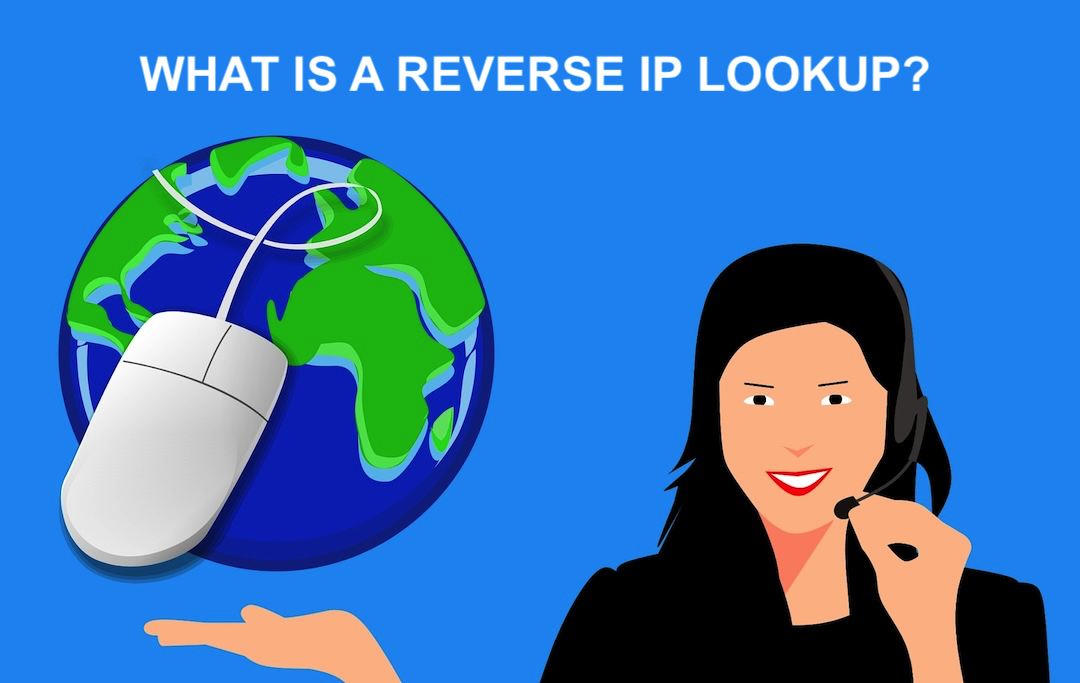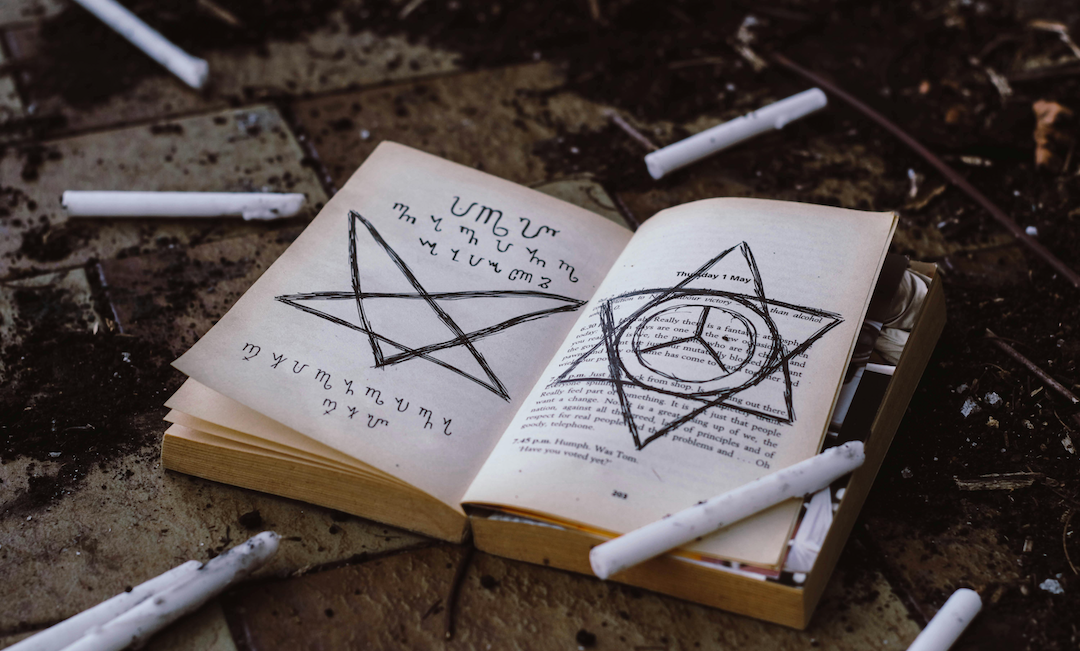In the realm of biomedicine, where groundbreaking cancer therapies like brain cancer immunotherapy offer hope but also raise many questions - a well-designed website is crucial. Patients seeking cutting-edge medical treatments for cancer often face the daunting task of navigating complex scientific information while making life-altering decisions.