
Social media is a great way to connect with friends, family, and people who share your interests. However, it also comes with some risks, such as fake or spam accounts that may try to deceive, harass, or scam you. These accounts are usually not controlled by real people, but by software programs that try to mimic human behavior. They may post misleading or harmful content, send phishing links, or spread false information. They can also pose a threat to your personal information and online security.
In this post, we will share some tips on how to protect yourself from fake, spam, or bot accounts on different social media platforms, such as X (formally Twitter), Instagram, Facebook, and LinkedIn. We will also show you how to identify, report, and avoid these accounts, and how to stay safe online.
How to Stay Safe From Fake Twitter Accounts?
Twitter is one of the most popular social media platforms, with over 350 million monthly active users. However, as complained by many users especially after the platform became “X” under Elon Musk, it is also one of the most vulnerable to fake, spam, or bot accounts. These accounts may follow, retweet, or mention you, or send you direct messages, to influence your opinions, promote products or services, or direct you to malicious websites.
1. How to Tell if an Account is Spamming on Twitter?
There are some signs that can help you spot a fake or spam account on Twitter, such as:
- The account has a generic or stolen profile picture, or no picture at all.
- The account has a random or nonsensical username or display name or uses a combination of numbers and letters.
- The account has very few followers or follows a large number of accounts, especially those that are unrelated to its niche or topic.
- The account has a recent join date, a low level of activity, or posts the same content repeatedly or at regular intervals.
- The account posts irrelevant, inappropriate, or suspicious content, such as links, hashtags, or keywords that are unrelated to the context or conversation.
- The account sends you unsolicited messages or requests, asks you for personal or financial information, or offers you something that sounds too good to be true.
You may also use a third-party tool like Circleboom to detect spam or fake Twitter followers or any other fake account on Twitter. The tool also lets you check the activity levels of each account and lets you identify inactive accounts or low-quality ones. Then, depending on the case, you can unfollow these accounts, mute them, block them, or even report them.

2. What About Fake Twitter Verified Accounts?
Another type of fake account that you may encounter on Twitter is a fake verified account. These are accounts that pretend to be someone else, such as a celebrity, a politician, a brand, or an organization, and use a blue checkmark next to their name to appear authentic. However, these accounts may use the checkmark to trick you into believing their content, following them, or giving them your information.
To avoid falling for these accounts, you should always check the following:
- The spelling and capitalization of the username and display name. Fake accounts may use slight variations or misspellings of the original name, such as @BarakObama instead of @BarackObama, or @CNNNews instead of @CNN.
- The number of followers and following. Fake accounts may have significantly fewer or more followers or following than the original account, or have an unusual ratio between them.
- The quality and quantity of the content. Fake accounts may post low-quality or irrelevant content, such as blurry or cropped images, broken links, or grammatical errors, or have a high or low frequency of posting, or post at odd hours.
If you find a fake verified account, you should report it to Twitter by clicking on the three dots icon on their profile page, selecting "Report" and then "They're pretending to be me or someone else". You can also block or mute the account to prevent them from contacting you or appearing on your timeline.
Circleboom, the tool mentioned above, also helps you use advanced filters for Twitter accounts. So you can filter accounts that are verified among the spam or inactive.
How to Stay Safe From Fake Instagram Accounts
Instagram is another popular social media platform, with over 1 billion active users. However, it is also another platform that is prone to fake accounts or spam. Just like the case in Twitter, these accounts may follow, like, or comment on your posts, or send you direct messages, to boost their popularity, sell products or services, or direct you to malicious websites.
1. How to Tell if an Instagram Account is Fake?
Well, you can start by checking if it’s a fake Instagram profile by looking at its profile picture, bio, and joining date. Another way to check is by going through its followers. If the followers look suspicious in terms of being bot accounts too, then you can call it a red flag. And then you may need to examine its posts to see if it’s spamming on Instagram or not.
2. How to Detect Fake Instagram Posts?
Fake Instagram posts can be photoshopped images, deepfakes, or false captions to create a false impression or narrative. They may also use fake likes, comments, or views to make the post seem more popular or credible.
To avoid falling for these posts, you should always check the following:
- The source and date of the post. Fake posts may use unreliable or unknown sources, or old or outdated images or videos, to create a false sense of urgency or relevance. You can use tools such as Google Reverse Image Search to verify the origin and context of an image.
- The quality and consistency of the post. Fake posts may have low-quality or inconsistent images or videos, such as blurry or pixelated, mismatched or distorted, or edited or cropped. You can use tools such as FotoForensics or Forensically to detect signs of manipulation or alteration in an image.
- The logic and accuracy of the post. Fake posts may have illogical or inaccurate captions, hashtags, or keywords, that are unrelated to the image or video, or contradict the facts or evidence. You can use a platform like FactCheck.org to check the validity and credibility of a claim or statement.
3. How to Spot Fake Instagram DMs?
Another type of fake content that you may encounter on Instagram is a fake direct message (DM). These are messages that are sent to you by fake, spam, or bot accounts, or by accounts that have been hacked or compromised. They may ask you for personal or financial information, or offer you something that sounds too good to be true, such as a free gift, a prize, or a partnership. They may also try to lure you to click on links that may lead to malicious websites or downloads.
To avoid falling for these messages, you should always check the following:
- The identity and profile of the sender. Fake DMs may come from accounts that have a generic or stolen profile picture, no picture at all, a random or nonsensical username or display name, or a low number of followers or following. They may also come from accounts that you do not know or trust, or that have a different name or appearance than the original account.
- The content and tone of the message. Fake DMs may have content and tone that are irrelevant, inappropriate, or suspicious, such as links, hashtags, or keywords that are unrelated to the context or conversation, grammatical or spelling errors, or excessive or unnatural use of emojis or punctuation. They may also have content and tone that are too good to be true, such as flattering, enticing, or promising you something unrealistic or unreasonable.
- The intention and action of the message. Fake DMs may have intentions and actions that are malicious or harmful, such as asking you for personal or financial information, directing you to a website or a download that may contain malware or viruses, or asking you to do something that may compromise your account or security, such as logging in, verifying, or updating your information.
If you encounter a message that exhibits these signs, you should be cautious and do not reply to or click on any of its content. You can also use tools such as Scam Detector or Scamadviser to check the trustworthiness and safety of a link or a website.
4. Is There a Fake Instagram Account Checker?
Yes, there are some tools that can help you check if an Instagram account is fake or not. These tools can analyze the profile information, activity, and content of an account, and give you an estimate of the percentage of fake followers, engagement rate, and authenticity score. Some examples of these tools are HypeAuditor, Upfluence, and iStaunch.
5. How to Report Fake Accounts on Instagram?
If you find a fake, spam, or bot account on Instagram, you should report it to Instagram by tapping on the three dots icon on their profile page, selecting "Report" and then "It's spam" or "It's inappropriate". You can also block or restrict the account to prevent them from contacting you or appearing on your feed.
A similar process works with fake Instagram direct messages or if you think a post is a fake Instagram post. You can also unfollow, block, or mute the accounts with fake posts, or restrict them to prevent them from contacting you again in case you encounter Instagram spam messages.
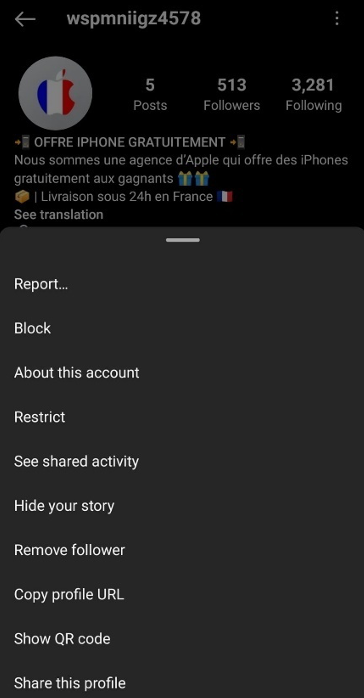
How to Stay Safe From Fake Facebook Accounts
With more than 3 billion active users, Facebook stands as the largest social media platform, albeit accompanied by a significant presence of fake or spam accounts. The objectives of these accounts align with the common intent to befriend, like, or comment on your posts, as well as to send messages or requests—all with the ulterior motives of identity theft, disseminating misinformation or attempting scams.
1. Distinguishing a Fake Facebook Post
These are posts that are manipulated or fabricated to mislead, deceive, or influence you. They may use photoshopped images, deepfakes, or false captions to create a false impression or narrative. They may also use fake likes, comments, or shares to make the post seem more popular or credible.
Unfortunately, due to user demographics of the platform, the overall digital literacy is lower on Facebook when compared with other platforms. So a fake Facebook post may receive even higher interaction than others.
Good thing that the similar methods we just mentioned above for Instagram such as checking the sources and dates, post quality, and filtering it through logic and common sense also work here.
2. Watch Out for Fake Buyers on Facebook Marketplace!
Fake Facebook profiles may cause more harm than any other platform as they can also be Facebook Marketplace fake buyers.
Facebook Marketplace allows you to buy and sell items with people in your local community. However, it is also a feature that attracts scammers who may try to trick you into sending them money or goods without delivering their end of the deal.
To avoid falling for these scammers, you should always check the following:
- The profile and rating of the buyer. Fake buyers may have a generic or stolen profile picture, or no picture at all, a random or nonsensical username or display name, or a low number of friends or reviews. They may also have a recent join date or a low level of activity, or have negative or no feedback from previous sellers.
- The communication and payment method of the buyer. Fake buyers may communicate with you outside of Facebook Messenger, such as via email, text, or phone, or ask you to use a payment method that is not supported by Facebook, such as wire transfer, gift card, or cryptocurrency. They may also ask you to pay extra fees or offer you a price that is too high or too low for the item.
- The delivery and pickup method of the buyer. Fake buyers may ask you to ship the item before they pay you or ask you to use a shipping service that is not reliable or trackable, such as a courier or a friend. They may also ask you to meet them in a location that is not safe or convenient, or not show up at all.
If you encounter a buyer that exhibits these signs, you should be cautious and do not agree to any terms or conditions that you are not comfortable with.
3. Facebook Spam Messages and Facebook Fake Friend Requests
Spam messages and deceptive friend requests pose potential risks to your profile. These messages or requests are typically initiated by fake, spam, bot accounts, or accounts that have fallen victim to hacking or compromise. They might seek personal or financial information from you or present enticing offers that sound too good to be true, like free prizes, or partnership opportunities. Additionally, they may attempt to entice you into clicking on links that could lead to harmful websites or downloads.
Similar to Instagram, pay attention to the profile's identity, the content, and the tone of the message. When receiving a friend request, it's advisable to verify the number of mutual friends you share with the profile as an additional factor to consider.
4. How to Report Fake Facebook Accounts?
In the event of discovering a fraudulent, spam, or bot account on Facebook, take action by reporting it to the platform. Navigate to the profile page and click on the three dots icon, then choose "Find support or report profile," and finally select either "Fake account" or "Pretending to be someone." Additionally, consider blocking or unfriending the account to ensure they cannot contact you or show up on your feed.
Apply the same steps if you come across a fraudulent post, message, or friend request. Additionally, it is recommended to proceed with caution when encountering suspicious messages or friend requests, refraining from clicking or responding to them.
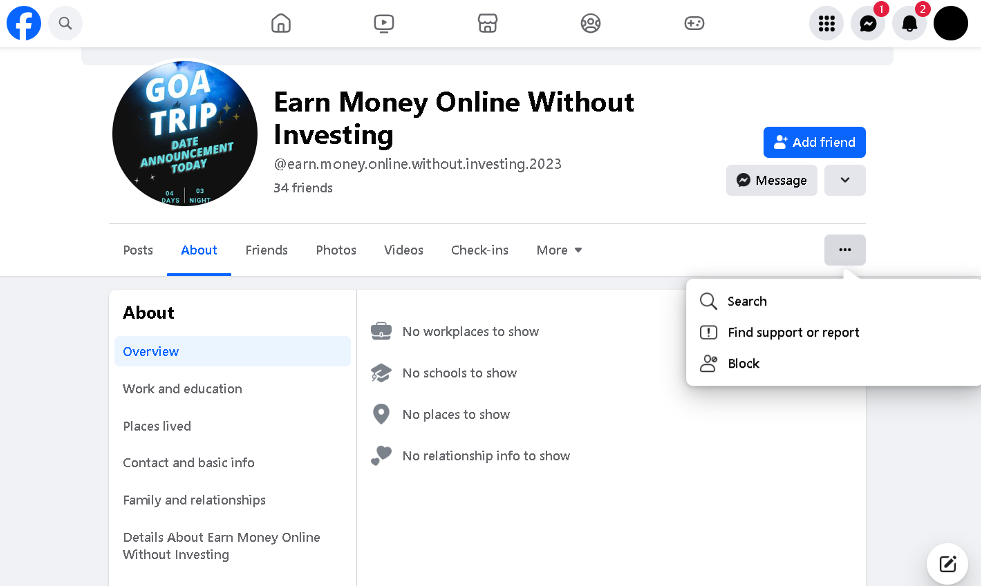
How to Stay Safe From Fake LinkedIn Profiles
LinkedIn, boasting over 760 million active users, holds the top position as the social media platform for professionals. Nevertheless, it is not immune to the presence of fake, spam, or bot profiles. A Symantec report reveals that there are more than 100 million fake profiles on LinkedIn, constituting 13% of the overall user base. These profiles may engage in connections, endorsements, or messages, all with the motive of identity theft, misinformation dissemination, or attempting scams.
1. Detect LinkedIn Spams
Similar to other platforms, it's crucial to carefully examine profiles for generic images, unusual name structures, or inconsistent endorsements. Exercise caution when dealing with unsolicited messages that make promises that seem too good to be true or request personal information. If you encounter suspicious profiles, utilize LinkedIn's reporting system to report them.
2. How to Report Fake LinkedIn Profiles?
Should you come across a counterfeit, spam, or bot profile on LinkedIn, take the necessary steps to report it to the platform. Click on the three dots icon on their profile page, then choose "Report or block," followed by "Report this profile," and finally, specify whether it is a fake profile or one pretending to be someone or a company. Additionally, you have the option to block or ignore the profile to prevent any further contact or appearance in your network.
Conclusion
Fake, spam or bot accounts pose serious risks on social media. To stay safe, scrutinize profiles, be cautious with messages and phishing links, enhance account security, use verification tools, and report suspicious accounts promptly. We hope this guide helps you safeguard against fake social media accounts and spam.
Share this post
Leave a comment
All comments are moderated. Spammy and bot submitted comments are deleted. Please submit the comments that are helpful to others, and we'll approve your comments. A comment that includes outbound link will only be approved if the content is relevant to the topic, and has some value to our readers.

Comments (0)
No comment