
Your first website is your digital storefront, portfolio, and voice in the online world. The possibilities are endless! But let's be honest – starting from scratch can feel daunting. You're bombarded with tech jargon, countless choices, and the fear of getting it wrong.
That's where this beginner website setup checklist comes in. Forget the overwhelm and confusion! This comprehensive manual streamlines the procedure by decomposing it into manageable, achievable phases. This checklist will enable you to develop a beautiful online presence without having to deal with technical issues, whether you're building a small business website, personal blog, or online portfolio.
1. Define Your Website's Purpose and Goals
Deciding on your website's goal before moving on to the technical details is important. Consider it the North Star of your website, directing your decisions.
Why is a clear purpose crucial?
- Focus: A defined purpose of website keeps you focused on what matters, preventing your website from cluttering.
- Direction: It guides your content creation, design choices, and overall strategy.
- Audience Connection: Knowing your goal will help you design your website to appeal to your target market.
- Measurement of Success: You can set quantifiable objectives and monitor your progress when you have a defined purpose.
Identifying Your Target Audience and Their Needs

For whom are you creating this website? It's critical to define who your target audience is. Please consider their hobbies, demographics, problems, and why they want to visit your website. By being aware of them, you may provide experiences and material that meet their requirements.
Setting SMART Goals
Don't just set vague goals like "get more traffic." Use the SMART framework to make your goals actionable:
- Specific: Clearly state your goals for yourself. (e.g., "Increase website traffic by 20% in three months." )
- Measurable: How will you keep tabs on your development? (e.g., "Track website traffic using Google Analytics." )
- Achievable: Considering your resources and time constraints, is your goal realistic?
- Relevant: Does your objective match the main objective of your website?
- Time-bound: Establish a deadline to foster responsibility and urgency.
Defining your purpose, understanding your audience, and setting SMART goals will lay a strong foundation for your website's success.
2. Choose a Domain Name That Sticks

Your domain name is your website's address and digital identity. It's the first thing people see and remember, so choosing one that makes a lasting impression is crucial.
Importance of a Memorable, Brand-Aligned Domain Name
- First Impressions Matter: Potential customers often interact with your brand for the first time through your domain name. It needs to be simple to remember, pronounce, and spell.
- Brand Identity: A good domain name reflects your brand personality and helps build credibility.
- SEO Benefits: A relevant domain name can boost your website's search engine ranking, making it easier for people to find you online.
Tips for Choosing a Good Domain
- Availability: Verify whether your chosen domain name is available for use with all domain extensions (TLDs). Use the domain name availability checker offered by registrars to verify availability rapidly.
- TLDs: Choose the right TLD for your purpose (.com for commercial, .org for organizations, .net for networks, etc.). If you're targeting a specific country, consider a country-code TLD (e.g., .co.uk, .ca).
- Length: Generally, shorter domain names are simpler to type and remember. Try to keep your domain name to a maximum of 15 characters.
- Keywords: To enhance SEO, incorporate pertinent keywords into your domain name.
- Uniqueness: Avoid domain names that are too similar to existing brands to prevent confusion and potential legal issues.
How to Register Your Domain
- Choose a Registrar for Domains: There are numerous trustworthy domain registrars out there, such as Namecheap, GoDaddy, and Squarespace. Examine features and costs before making a decision.
- Look for Your Domain: To find out if the domain you want is available, use the search box on the registrar’s website.
- Checkout and Add to Cart: Add the domain, if it is available, and continue to the checkout.
- Give your contact details: Complete the necessary contact details when registering a domain.
- Final Payment: To reserve your domain name, you must pay the registration charge.
Keep in mind that purchasing a domain name is an investment in your web presence. Spend some time selecting one that will last you many years.
3. Select the Right Web Hosting Provider

Consider web hosting as leasing a portion of a server's storage to house the files for your website and enable online access. The performance, security, and speed of your website all depend on your choice of web host.
Types of Web Hosting
- Shared Hosting: Your website shares server resources with other websites. It's the most affordable option, but it might have limitations in performance and customization.
- VPS Hosting (Virtual Private Server): Your website still shares a physical server but gets its own virtual space with dedicated resources. It offers more control and better performance than shared hosting.
- Dedicated Hosting: You get an entire server, offering maximum performance, security, and customization options. It's the most expensive option.
- Cloud Hosting: Your website's data is stored across multiple servers, ensuring high uptime and scalability.
Factors to Consider When Choosing a Web Host
- Price: Determine your budget and find a host that offers plans within your range.
- Storage: Consider how much space you'll need for your website's files (images, videos, etc.).
- Bandwidth: This establishes the amount of data that users can transfer to your website. To prevent slowdowns, select a plan with sufficient bandwidth.
- Uptime: To make sure your website is available most of the time, look for a host who offers at least 99.9% uptime.
- Security: Choose a host with robust security measures like SSL certificates, firewalls, and malware scanning.
- Customer Support: Ensure the host offers reliable customer support if you encounter any issues.
Recommendation for Beginners
Shared hosting or managed WordPress hosting are excellent choices if you're starting. They are affordable, easy to use, and offer sufficient resources for most beginner websites.
- Shared Hosting: An affordable choice for small websites that receive little traffic.
- Managed WordPress Hosting: If you're using WordPress to build your website, managed WordPress hosting provides automatic updates, enhanced security, and specialized support.
As your website grows, you can upgrade to a more powerful hosting plan later. But for now, focus on finding a provider that fits your current needs and budget.
4. Pick Your Website Building Platform

Now comes the fun part: choosing the tools you'll use to create your website. There are two main categories to consider:
Website Builders vs. Content Management Systems (CMS)
- Website Builders: These are all-in-one platforms designed for simplicity. They typically offer drag-and-drop interfaces, pre-designed templates, and built-in hosting. They're great for beginners who want a quick and easy way to get online.
- Content Management Systems (CMS): These more flexible platforms give you greater control over your website's design and functionality. They require some technical knowledge but offer limitless possibilities. WordPress is the most popular CMS.
Popular Options for Beginners
- Wix: An intuitive website builder with many templates and features.
- Squarespace: Known for its sleek, modern designs and focus on aesthetics.
- WordPress: With a wide library of plugins and themes, this CMS is the most popular one and offers unlimited flexibility. If you want complete control and intend to grow your website, this is a wise option.
Key Features to Look For
- Ease of Use: Select an interface that is easy to use and has drag-and-drop capability if you are a novice.
- Templates: Choose a platform that offers a large assortment of templates that complement your business and style.
- Customization: Verify if the platform lets you alter the operation and appearance of your website to your preference.
- Mobile Responsiveness: Your website should look great on all devices, including smartphones and tablets.
- SEO Features: Choose a platform that offers SEO tools and optimization features to help your website rank higher in search engine results.
- Integrations: Consider whether the platform integrates with your other online tools and services (e.g., email marketing, social media).
- Pricing: Select a pricing plan that best suits your budget by comparing them.
The right platform for you depends on your individual needs and preferences. Consider your technical skills, desired level of customization, and long-term goals. Use free trials to test different platforms and see which feels right.
5. Design an Engaging and User-Friendly Website
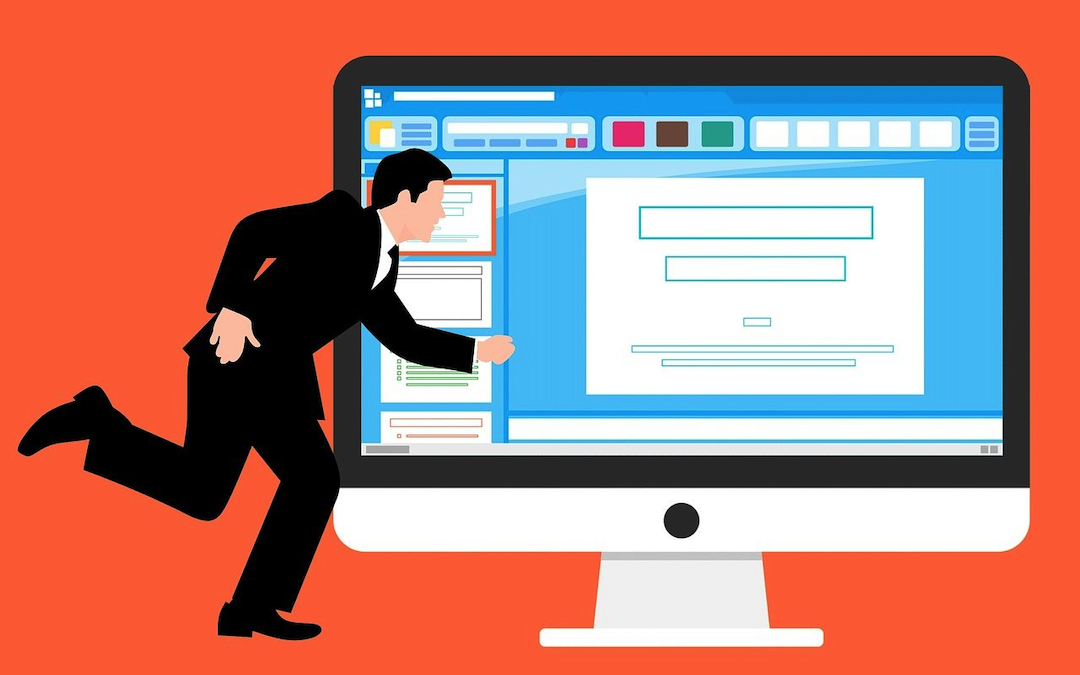
The design of your website should focus on providing a great user experience that keeps visitors interested and motivates them to explore more, rather than just being aesthetically pleasing.
Importance of Visual Appeal and Easy Navigation
- First Impressions: A visually appealing website captures attention and makes a great first impression.
- Engagement: Design elements encourage visitors to stay longer and interact with your content.
- Usability: Easy navigation ensures visitors find what they're looking for quickly and effortlessly.
- Credibility: A well-designed website builds trust and professionalism.
Tips for Choosing Colors, Fonts, and Layouts
- Color Scheme: Pick a scheme that complements your brand and arouses the appropriate feelings. For a unified look, stick to a small palette of colors.
- Fonts: Choose fonts that go well with your overall design and are simple to read. To prevent visual clutter, stick to no more than two or three options.
- Layouts: Select a layout that is orderly, clear, and simple to use. To produce a visually balanced design, think about utilizing a grid system.
- Use white space: Don't be scared to do so. It contributes to a clear, organized appearance that makes it simpler to read through your information.
How to Create a Logical Site Structure
Think of your website structure like a map. It should guide visitors through your content clearly and logically. Here are some tips:
- Structure: Arrange your material in a logical order, beginning with the pages that are most crucial.
- Main Navigation: Take advantage of an easy-to-find and use navigation menu that is straightforward and intuitive.
- Internal Links: To assist visitors in finding more of your material, use internal links to connect relevant sites.
- Footer: Provide vital connections and information, including a sitemap, social media links, and contact information, in the footer.
Your website's design is an ongoing process. Feel free to experiment and make changes as you learn more about your audience and their preferences.
6. Craft Compelling Content That Converts

Content is key to engaging your audience and driving action on your website. Your content should inform, inspire, entertain, and persuade.
Different Types of Content
- Text: The foundation of most websites, text content can include blog posts, articles, product descriptions, and more.
- Images: High-quality images enhance visual appeal and break up blocks of text.
- Videos: Using videos to engage your audience and present complex information in an easy-to-understand format may be very effective.
- Infographics: Combine visuals and text to present information in a visually appealing and easy-to-understand way.
- Podcasts: Audio content can be a great way to reach audiences who prefer listening to reading.
Writing for Your Target Audience
- Know Your Audience: Understand their interests, needs, and pain points.
- Speak Their Language: Use the same language and tone your audience uses.
- Provide Value: Offer solutions to their problems or answer their questions.
- Keep it Engaging: Use storytelling, humor, or other techniques to keep your content interesting.
- Call to Action: Guide your readers to take a specific action, such as signing up for your newsletter or purchasing a product.
SEO Basics for Website Content
Increasing your website's ranking in search engine results pages (SERPs) is known as search engine optimization or SEO. Here are some fundamental SEO pointers:
- Keywords: Look up and use the keywords that people who are interested in your business are using.
- Write engaging meta descriptions to entice readers to click through and summarize your content.
- Tags in the header (H1, H2, H3, etc.): To organize your material and make it easier to read, use header tags.
- Image Alt Text: To aid search engines in comprehending the substance of your photos, include descriptive alt text with them.
- Internal Links: To increase SEO and keep people interested, include links to other pertinent pages on your website.
Creating excellent, suitable content and optimizing it for search engines will draw more users to your website and raise conversion rates.
7. Test, Launch, and Promote Your Website

Congratulations! You're almost ready to unveil your creation to the world. But before you hit that publish button, it's crucial to thoroughly test your website and make sure everything is in working order.
Thorough Testing Before Launch
- Functionality: Click through every link, test all forms, and ensure all features work as intended.
- Mobile Responsiveness: Check how your website looks and functions on different devices (smartphones, tablets, desktops).
- Browser Compatibility: Test your website on different browsers (Chrome, Firefox, Safari, Edge) to ensure a consistent experience.
- Speed: Use a website speed testing tool to see how fast your site loads. Slow-loading websites can drive visitors away.
- Proofreading: Double-check all content for spelling and grammar errors.
Steps to Officially Launch Your Website
- Point Your Domain: If you purchased your domain from a provider other than your web host, you must update your domain's DNS settings to point it to your new website. Your hosting provider can guide you through this process.
- Remove Coming Soon Page: If you have a "coming soon" page, replace it with your website.
- Submit Your Sitemap: Submit your sitemap to search engines like Google and Bing to help them index your website.
Basic Strategies for Promoting Your Website
- Social Media: Share your website on your channels and encourage your followers to visit.
- SEO: Optimize your website for search engines so people can find you through organic search.
- Email Marketing: If you have an email list, announce your new website.
- Content Marketing: Create valuable content (blog posts, articles, videos) that attracts your target audience.
- Paid Advertising: To reach a wider audience, consider running targeted ads on platforms like Google Ads or social media.
Launching your website is just the beginning. The key to long-term success is creating fresh content, promoting your website, and engaging with your audience. Dedication and the right strategies make your website valuable for your personal or business goals.
Your Path to a Successful Website Begins Now
We've journeyed through the seven essential steps to creating your first website:
- Defined your website's purpose and goals: You've set your sights on what you want to achieve.
- Choose a domain name that sticks: Your website has a memorable and brand-aligned address.
- Selected the right web hosting provider: Your website has a reliable home on the internet.
- Picked your website-building platform: You have the tools to bring your vision to life.
- Designed an engaging and user-friendly website: Your website is visually appealing and easy to navigate.
- Crafted compelling content that converts: Your website speaks to your target audience and encourages action.
- Tested, launched, and promoted your website: Your website is live and ready to be discovered!
Now, it's time to take action. Don't let fear or hesitation hold you back. With this checklist as your guide, you have everything you need to create a website that reflects your unique voice and achieves your goals. Remember, building a website is a journey, not a destination. Enjoy the process, learn as you go, and most importantly, have fun!
Share this post
Leave a comment
All comments are moderated. Spammy and bot submitted comments are deleted. Please submit the comments that are helpful to others, and we'll approve your comments. A comment that includes outbound link will only be approved if the content is relevant to the topic, and has some value to our readers.

Comments (0)
No comment