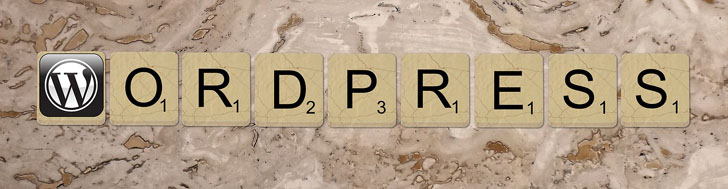
WordPress is the most popular website builder platform that hosts up to 75 million websites on the Internet today. Despite its core being secure, hackers and other mischievous characters have compromised security for millions of self-hosted sites.
Therefore, website owners hosting their sites on WordPress need proper security infrastructure and features to protect their sites from attackers. This article looks into why the WordPress core remains secure, but websites hosted on it stay vulnerable.
Here are eight reasons why security is fundamental to every WordPress website.
To Prevent hacking and phishing
As mentioned earlier, WordPress websites are popular with attackers because the platform hosts a large number of websites – 34% to be precise. Every minute, 90,000 hacking attempts are reported, making hacking one of the biggest threats website owners must consider when securing their sites.
To help with WordPress security, third-party developers regularly update security plugins and themes. Periodically updating these features helps equip your site with the latest security updates. Besides, it prevents customer frustrations and improves user experience, thus enhancing trust with your customers.
You can use a variety of online security tools to monitor hacking attempts, especially those targeting nonprofits, and respond to them quickly. That will help you boost your online presence and grow your business.
Limit user access to your site
Unauthorized user access is another reason to secure your WordPress site. Attacks on websites come in various fashions, and attempts to try different password combinations are rampant. Many hackers are using this technique to access protected information successfully, making it worth your attention.
The best way to prevent unauthorized access is by having a strong password. Besides hard-to-predict passwords, you should use two-factor authentication to verify users. Poorly-designed nonprofit websites often struggle with security. Getting nonprofit web design services can help beef up their security, warding off hacking attempts.
To secure their websites, they need to hire expert designers, change their passwords, and edit their account usernames from "admin" to more complex names.
Malware Prevention and Removal
Security loopholes in WordPress plugins and themes allow hackers to attack. They imitate existing themes and plugins or sometimes create new malicious add-ons and send them to you. However, you can easily detect plugins, themes, or add-ons containing malicious codes and prevent them from getting to your site.
The best way to prevent malware is by conducting regular security scans. You should install security plugins that will scan your website and detect dangerous hidden codes. Besides, thousands of plugins available online will help you fix the already damaged files on your site as well as keep the rest secured.
Keeping Your PHP Up-to-date
The process of creating an interactive website is not easy. Developers often use PHP, a programming language that helps them make user-friendly and dynamic websites. To get the best out of it, you need a well-updated PHP code, primarily from your WordPress website host.
The best way to avoid outdated PHPs is by working with a good hosting provider. You'll likely experience PHP issues if your hosting provider's security infrastructure isn't up-to-date. You risk a reduced lifespan of your website if there's a security loophole that affects your PHP.
Prevent DoS attacks
Denial-of-service attacks are not new to the Internet. With this attack, users infected with malware send way too much traffic than a website can handle. That makes your web server unable to respond to each request, and neither you (the administrator) nor your visitors can access the site, bringing the entire website down. Attackers will destroy your reputation if they continue to shut down your website with DDoS.
DoS attacks target WordPress hosting servers to cause damage. Therefore, you can only prevent these attacks by using reliable WordPress hosting. Good hosting with top-quality security infrastructure provides you with the protection you need. It will be better if you can find reliable and specialized hosting for WordPress.
Compatibility and Backups
Backing up your website is one of the best security practices you can do. It is worth remembering that theme and plugin developers create new updates that WordPress users need to install. However, the installation will be an uphill task if your site isn't compatible with the latest updates.
The fact that developers want to send their updates alongside WordPress releases is to prevent your website from being infected with malware. Regardless of how secure your website is, making a regular backup of your website is a must-practice for any webmaster. The backup schedule may vary depending on how frequently you update your website, but it is advisable to back up your website at least once every 30 days to provide a proper backup.
To remove outdated software
As mentioned earlier, regular security scans are vital for websites. One of these roles is the identification and removal of outdated software. Remember, software that isn't up-to-date makes your site vulnerable to attacks such as hacking and phishing.
The best way vulnerable organizations can prevent this is by downloading security plugins and running them regularly. It will identify security software that needs updating and recommend them to you.
Avoid Undefined User Roles
WordPress comes with default settings that allow users to control their websites. But then, having multiple users control sensitive aspects of a website can be tricky. For instance, you may end up with irrelevant or harmful content on your site if every user has permission to post.
To enhance security, WordPress allows administrators to limit user roles. As an administrator, you cannot keep your website secure if you do not take this important measure. Besides preventing people from posting irrelevant content, it goes a long way to reduce security loopholes that attackers use to steal your data.
Conclusion
The above are 8 reasons why you should secure your WordPress website. Every open-source application, including WordPress, has some form of vulnerability, and if known by hackers, it can be used to infect your website with malicious code and abuse your server for performing various illegal activities such as phishing, DDoS attacks, and spamming. With WordPress installation accounts for nearly 35% of entire worldwide websites, the challenges double up as many hackers will target popular platforms like WordPress.
For those technical audiences, we also have an article describing how to secure a WordPress website. The article describes how to secure the WordPress website post "initial" installation and how to maintain the site for optimum security.
Share this post
Leave a comment
All comments are moderated. Spammy and bot submitted comments are deleted. Please submit the comments that are helpful to others, and we'll approve your comments. A comment that includes outbound link will only be approved if the content is relevant to the topic, and has some value to our readers.

Comments (0)
No comment