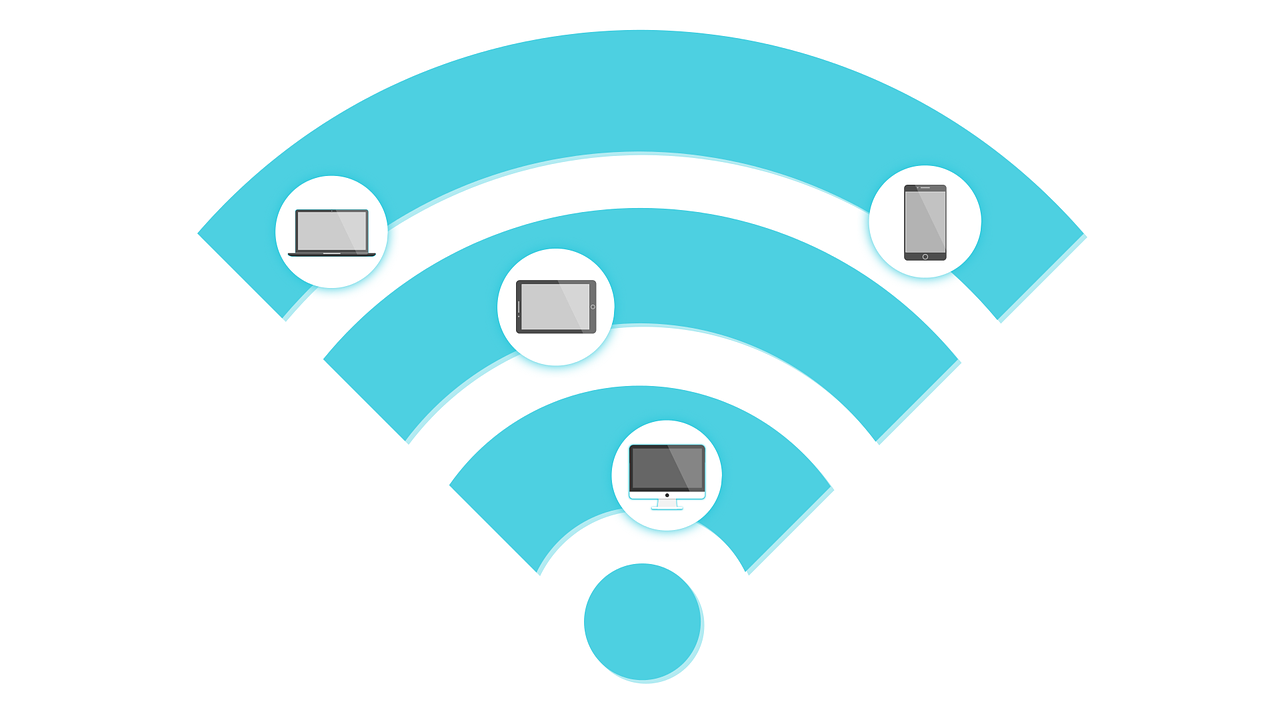Setting up a Windows operating system may take you more time than expected. You need to take care of various things, such as proper networking and security for your fresh operating system. Check out our guide below if you want to learn how to do that.